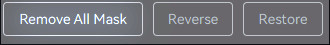Introduction to AVCLabs PhotoPro AI
AVCLabs PhotoPro AI allows users to select a specific part of the image for editing. Read this page to learn how to use the selection tools.
Selection Tools
 Brush: Use a brush to select freely, you can adjust the brush size to ensure precise selection.
Brush: Use a brush to select freely, you can adjust the brush size to ensure precise selection.
 Object selection: Make selections by clicking on the image. Left-click to expand regions and right-click to subtract regions from the selection on the image.
Object selection: Make selections by clicking on the image. Left-click to expand regions and right-click to subtract regions from the selection on the image.
 Rectangle selection: Select areas in a square or rectangular shape.
Rectangle selection: Select areas in a square or rectangular shape.
 Circle selection: Select an area in a circular shape.
Circle selection: Select an area in a circular shape.
 Foreground selection: Click this button to select the foreground.
Foreground selection: Click this button to select the foreground.
 Background selection: Click this button to select the background.
Background selection: Click this button to select the background.
 Load from local: Import a local PNG image mask.
Load from local: Import a local PNG image mask.
*Note:
1. You can right-click to subtract the selected regions when using brush, object, rectangle and circle selection tools.
2. There will be a bottom bar with options to remove all masks, reverse and restore the selections.