AVCLabs PhotoPro AI User Guide
The Enhance tool is designed to improve the quality of old photos and to upscale low-resolution photos to high quality using artificial intelligence.
AI Enhance
1. Click the Enhance tool on the left menu bar.
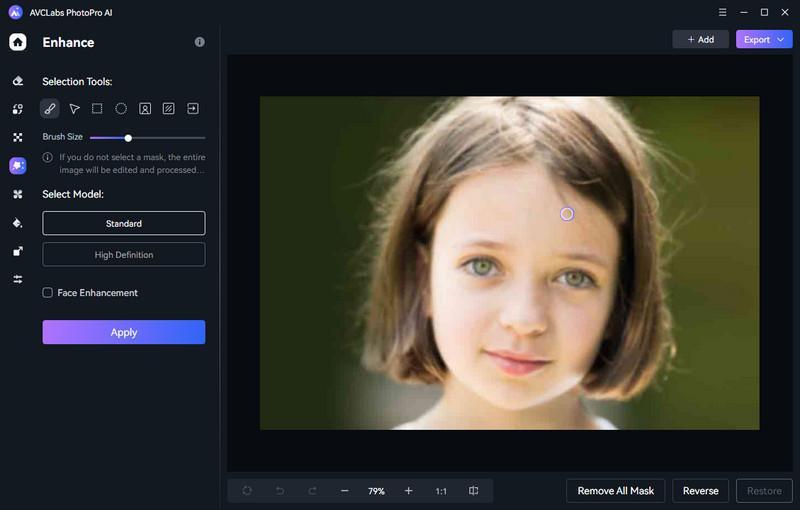
2. Choose a specific area of the image for enhancement with Selection Tools or leave it unselected to enhance the entire image. Select an AI Model from 3 options:
- Standard: Enhance images with balanced improvements.
- High Definition: Enhance images with more pronounced improvements.
- Ultra Definition: Enhance images with the highest possible improvements.
The higher the improvement, it longer it takes. For portrait photos, you can check the Face Refinement option to detect and enhance every facial detail to make your subject look great.
3. Click Apply, and the program will automatically improve photo quality with better clarity and details.
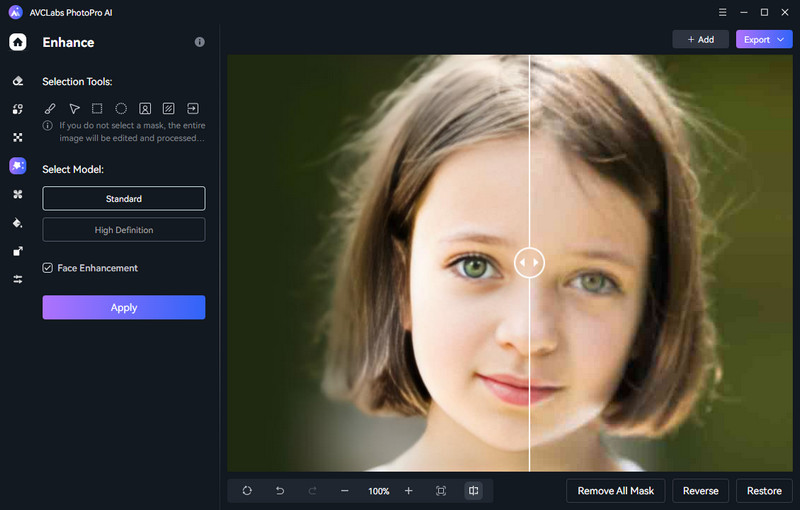
4. If you are satisfied with the result, click Export to save the final image.
*Note: Unlike the Upscale tool, the AI enhancement tool will not change the photo size, and you can save the photo as the original size or change it otherwise.
