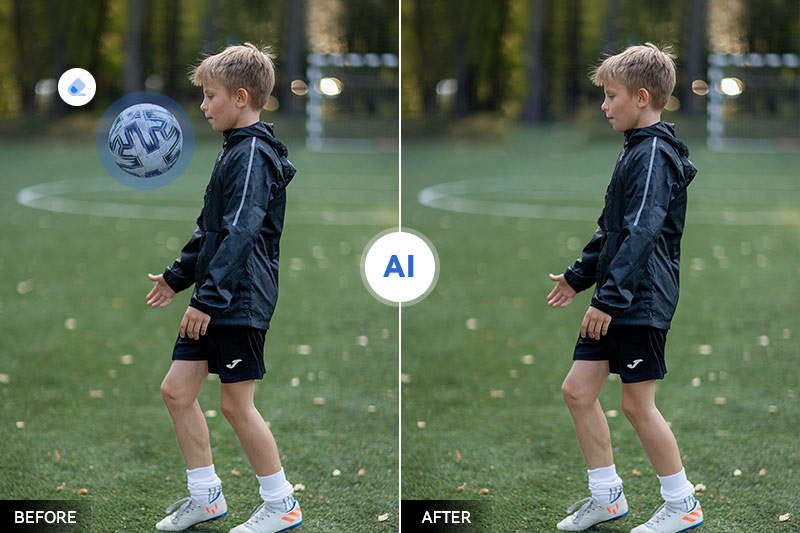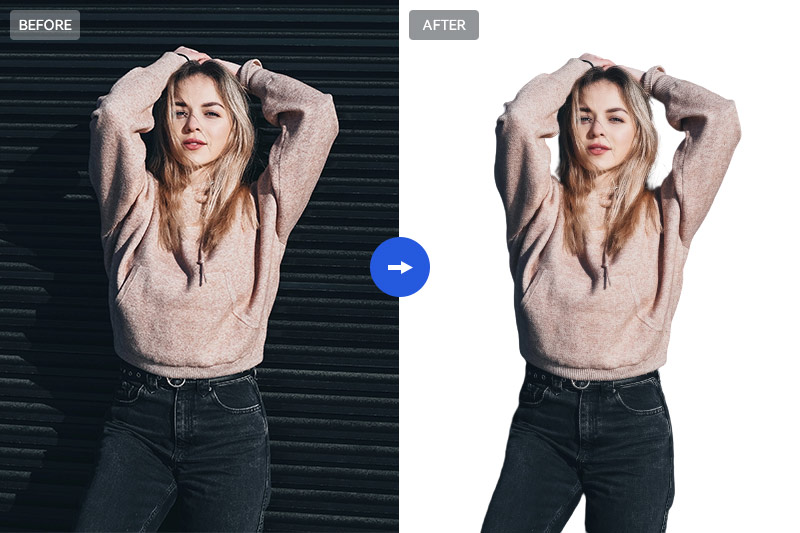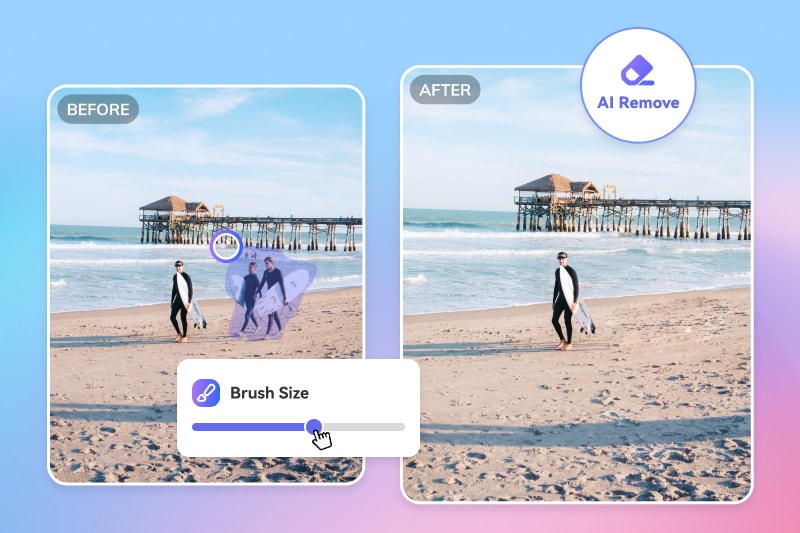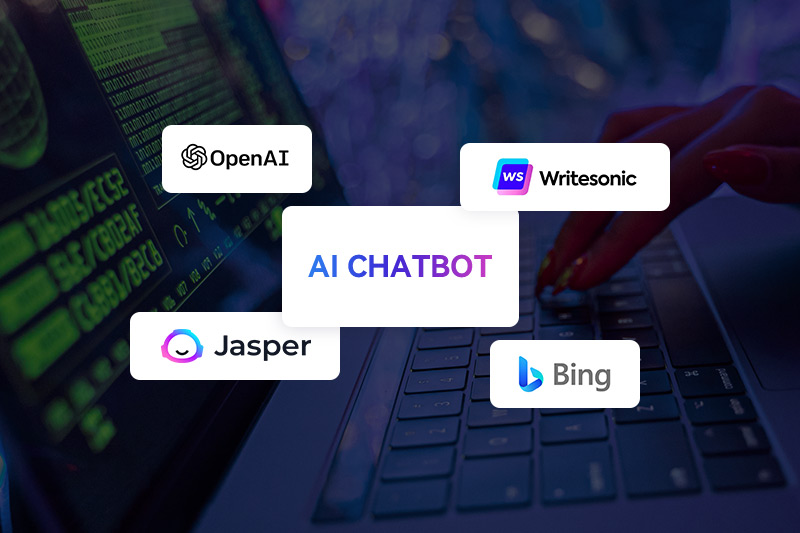How to Remove Watermark from Image in Photoshop and its best Alternative
Watermarks are text or images that are overlaid on other images to indicate the ownership, source, or quality of the original image. They are often used by photographers, designers, and websites to protect their intellectual property and prevent unauthorized use of their images. However, sometimes you may need or want to remove a watermark from an image for various reasons, such as personal use, educational purposes, or fair use. In this article, we will explore how to remove watermarks from images using Adobe Photoshop and discuss the best alternative online and offline tools available.
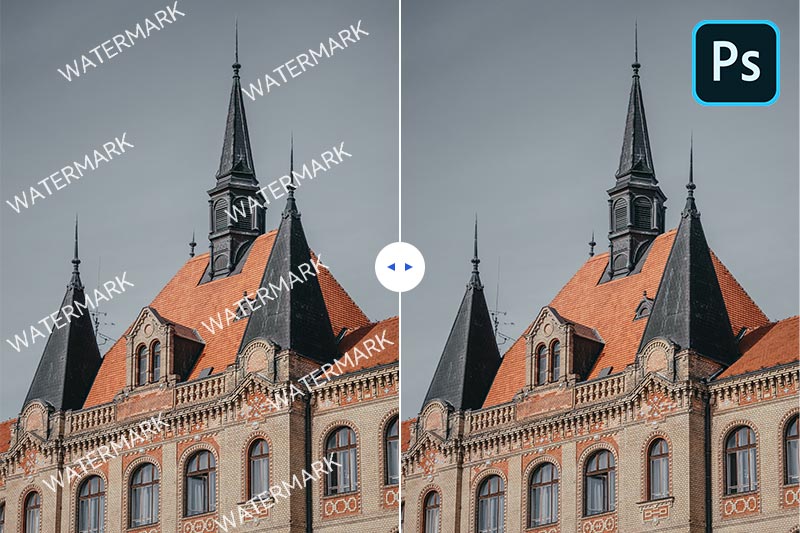
Part 1: How to Remove Watermark from Image in Photoshop
Photoshop is a software application that allows you to create, edit, and manipulate images in various ways. It has a wide range of tools and features that can help you remove watermarks from images with high accuracy and quality. However, Photoshop is also a complex and expensive tool that requires some skill and experience to use effectively.
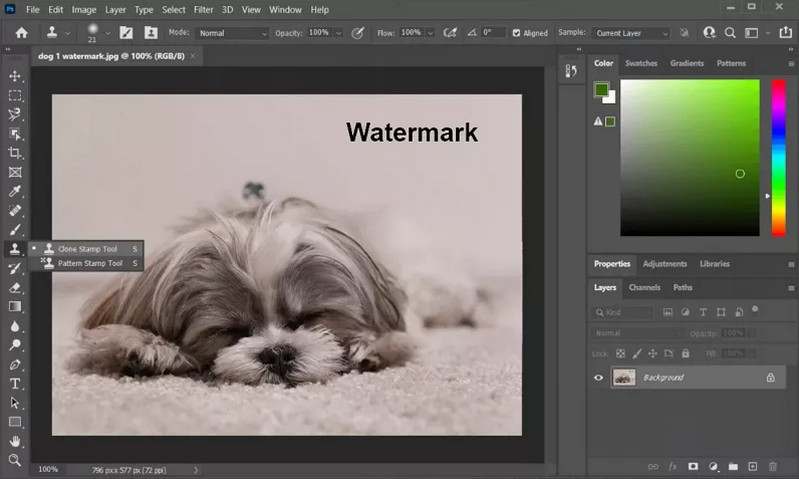
Here are the steps to remove a watermark from an image in Photoshop:
Pros:
- Photoshop offers advanced tools for precise and high-quality results.
- It provides complete control and customization options for your editing needs.
Cons:
- Access to Photoshop requires a paid subscription or licensing fee.
- Proficiency in Photoshop is necessary, which can be daunting for beginners.
- A capable computer is needed for smooth operation, especially with large image files.
Part 2: Best Photoshop Alternative to Remove Watermark Online for Free with AI
If you don’t have access to Photoshop or prefer a simpler and faster solution, you can use an online watermark remover tool to remove watermarks from images. AVC AI Remover tool is a web-based application that allows you to upload an image with a watermark and download an edited image without a watermark. You don’t need to install any software or register any account to use an online watermark remover tool.
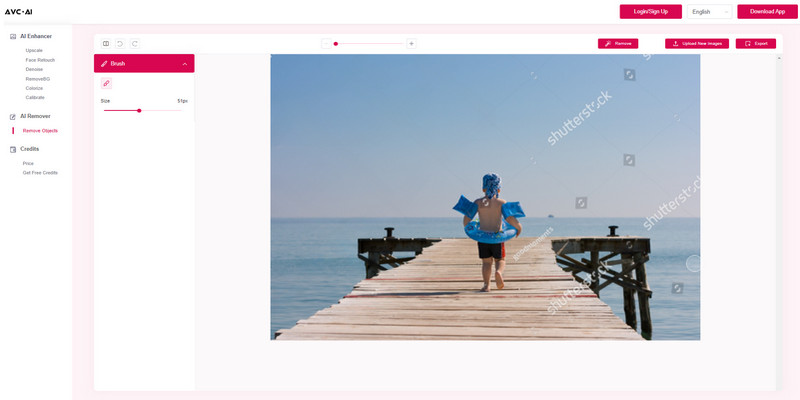
To use AVC AI to remove watermark from photo, you can follow these general steps:
Pros:
- No software installation or account registration is required.
- They are accessible from any device and browser with internet connectivity.
- Online tools offer time-saving automated or one-click watermark removal.
Cons:
- A stable and fast internet connection is necessary for using online watermark remover.
Part 3: Best Alternative Software for Getting Rid of Watermark on PC without Photoshop
Another excellent software alternative to get rid of watermark on PC without Photoshop is AVCLabs PhotoPro AI. This is a professional and comprehensive photo editing software that can help you remove watermarks from images with high quality and speed. It can also offer you other tools to edit and enhance your image before saving it. You can download and install AVCLabs PhotoPro AI on your PC and use it offline to edit images and remove watermarks.
Key Features of AVCLabs PhotoPro AI
- Remove unwanted watermark from photos
- Reduce unwanted noise and graininess in photos
- Enhance image sharpness and improve clarity
- Increase image resolution to 2x, 3x, 4x
- Remove blemishes, wrinkles, and unwanted objects from photos
To use AVCLabs PhotoPro AI to remove watermark from photo, you can follow these general steps:
Step 1: Install & Launch
Download and install AVCLabs PhotoPro AI on your PC or Mac, and launch it.
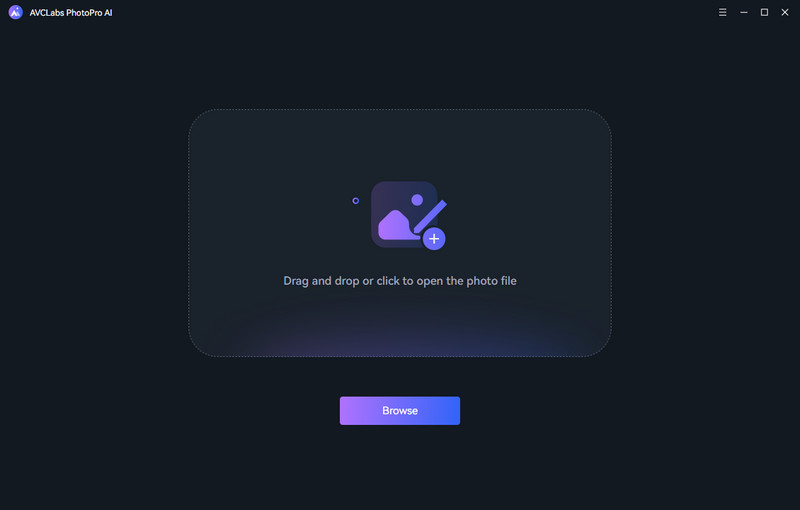
Step 2: Upload Your Photo
Upload your photo in the software by clicking on "Browse" button or just dragging and dropping it onto its main interface.

Step 3: Select the Watermark
Click "Inpaint" and wait a moment. Then use the selection tools provided by the software to select the watermark area from your photo.
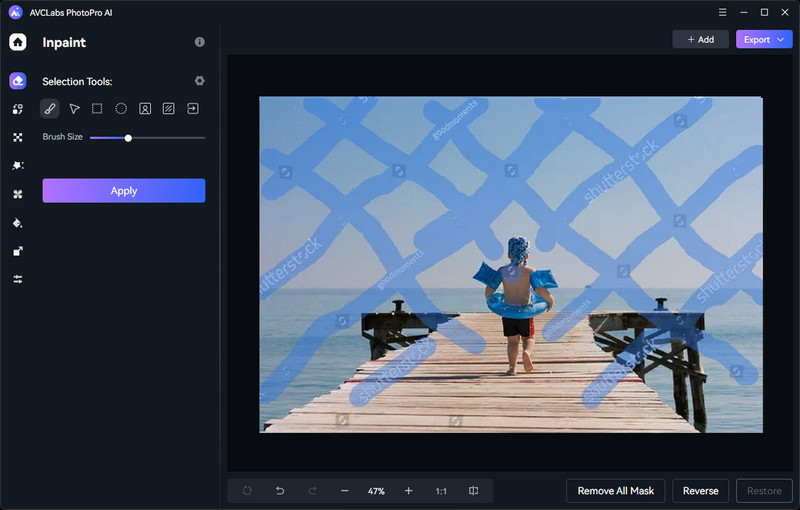
Step 4: Remove Watermark and Save Your Photo
Click "Apply" and it will automatically remove the part of the watermark you applied.
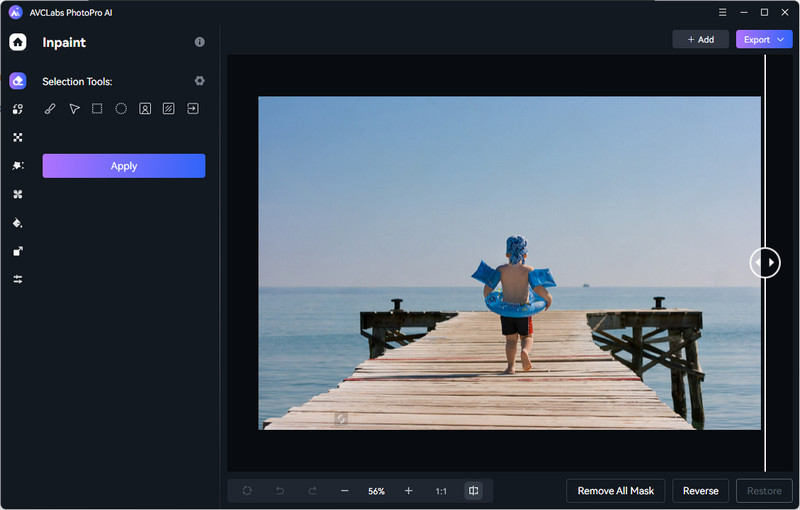
If you are satisfied with the effect, just click export. The image without watermark will be automatically saved to your corresponding folder.
Pros:
- Certain desktop software employs advanced algorithms or AI for precise results.
- Enhanced control and customization options are available for editing.
- Desktop watermark remover software functions offline, eliminating the need for an internet connection.
Cons:
- Adequate storage space and computer memory are essential for running desktop watermark remover software, especially with large image files.
Conclusion
In this article, we have shown you how to remove watermarks from images in Photoshop and its best alternative online and offline methods. We have compared the three methods in terms of their advantages and disadvantages. However, before you remove watermarks from images, you should always check the image quality, respect the image owner’s rights, and follow the fair use guidelines. Removing watermarks from images without permission or for commercial purposes may violate the copyright or trademark laws and result in legal consequences.