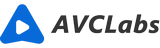AI Enhances Photo Quality in One Click
Are your digital photos too bright or dark, over or under-exposed? Do you get some blurred or unclear photos and want to get the clear ones but do not know how to do? An automatic enhancer way is provided in this article to improve the photo quality in one click.
In the past days, we have to seek the help of expensive commercial apps for advanced batch image processing and conversion procedures to correct the digital photo; these include so much professional knowledge such as variable equalization and remapping, unsharp mask, histogram analyses, masked bitmap operations, contrast restoration ... It is so complex and make us confused. Now the AI technology helps us to solve all of these.
This AVCLabs Photo Enhancer AI provides a quick and easy way to improve the quality of the photos. It applies AI technology and uses the AI model to process the photo. It can reduce digital noise, corrects poor color, white balance, and sharpness, etc. It helps you to achieve natural color rendition, high detailed photos. With one click you will achieve results you admired. Let's follow the steps.
How to enhance a photo with AVCLabs Photo Enhancer AI?
Install and launch the program.
Download and install AVCLabs Photo Enhancer AI on your computer.
Click on the button below to download and install the program on your computer. You can click here to know detailed information about the system and hardware requirements of AVCLabs Photo Enhancer AI.
Open the program and import photos.
When the installation is finished, double-click the icon to launch the program and you will see the main window as below.
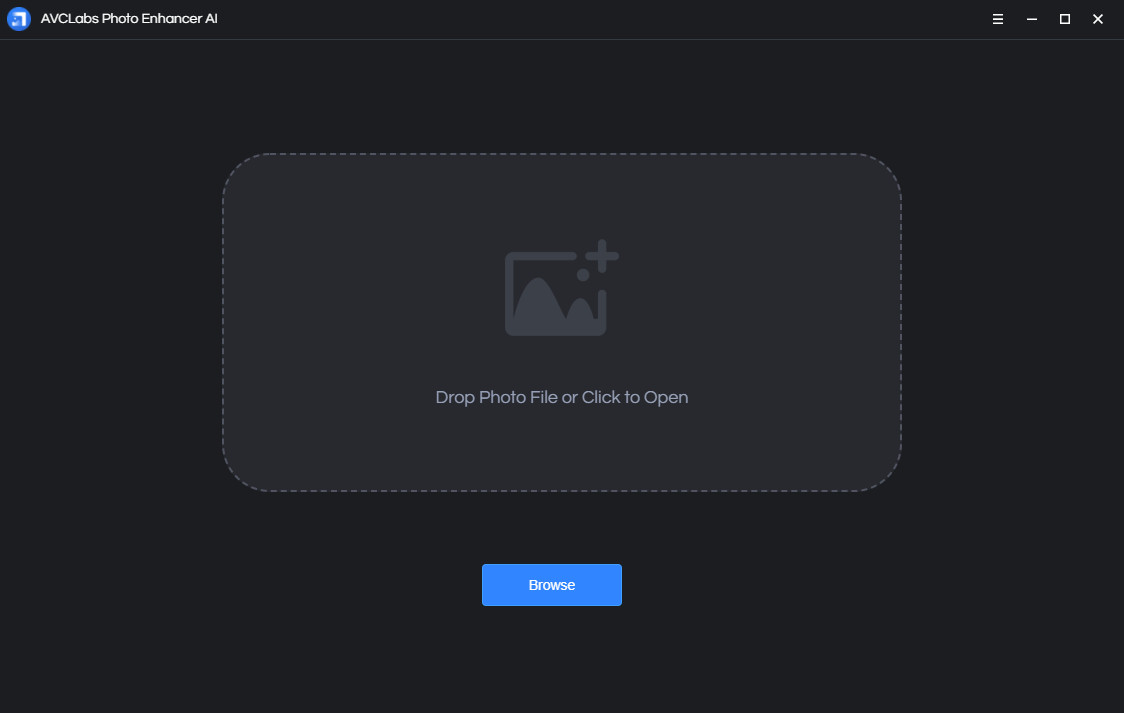
There are 2 ways to add the source video to the program. You can click the Browse button to import the photo or drag and drop the photo to the program window directly.
Note: For the first time usage, the program will download and install the necessary components. Please be patient to wait for the download and installation to complete.
The program supports batch-process, so you can add multiple images at one time. All the snapshots of the imported photos will be displayed at the bottom of the main interface. Click on it to switch between photos.
Tips: You can also drag a folder to import all photos in this folder into the program too.
Choose an AI feature.
AVCLabs Photo Enhancer AI provides many AI features shown as the following image:
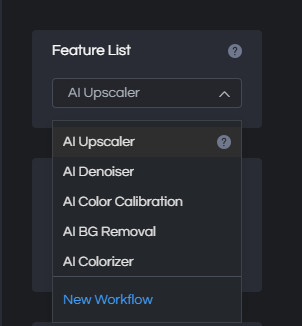
Just choose one feature to meet your need.
Enlarge the photo.
If you also want to enlarge the photo, please go to the Image Size option. In this option, you can choose 100%, 200%, 300% and 400%. The default value is 200%.
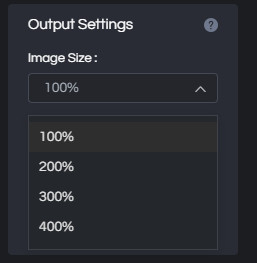
Preview the effect.
If you want to view a compare result in the program, you can click the Eyes button  . Then the program will generate the optimized image for the current photo and you can view the comparing effect in the program like the following:
. Then the program will generate the optimized image for the current photo and you can view the comparing effect in the program like the following:
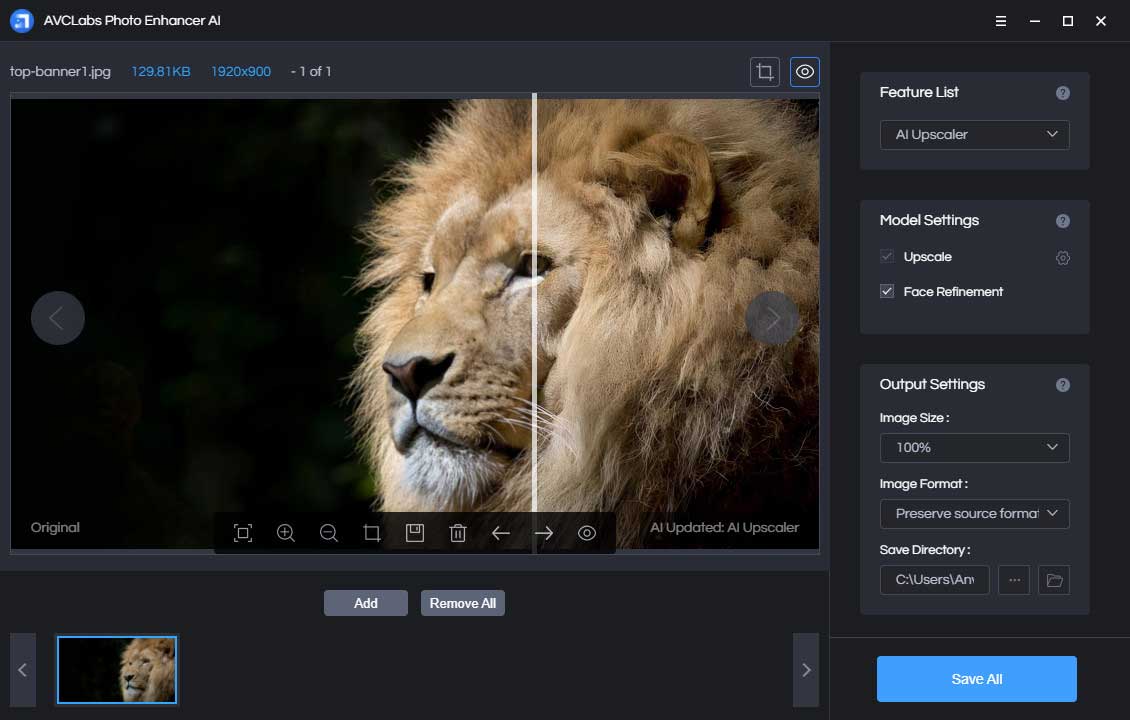
Export photo(s).
After all editings and settings, click the button Save All, and the program begins to enhance the photo(s) automatically.
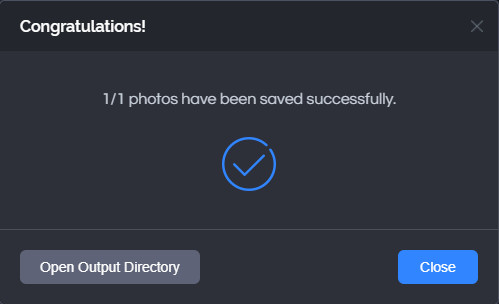
When it finishes, you will get the desired effect you want.

Conclusion
Users can use photo skills and fancy, expensive equipment to realize the aim of photo enhancement, but AI can do it better automatically to free our energy and time. We do not need to know these skills. And the work of photo enhancement becomes easier and common. Just run the program, select model and save. It's fantastic easy.
Video: How to Enhance Photo by One Click with AI
Features of AVCLabs Photo Enhancer AI
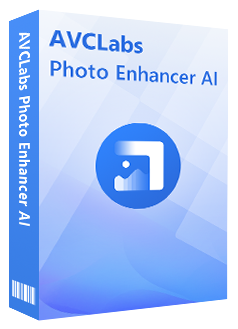
Photo Enhancer AI
Automatically enhance photo color, contrast, and quality
Make the old, blurred, or low-quality photos to high-definition and clarity
Colorize black and white photos; Remove noise and calibrate colors in one click
Enlarge/up-scale the photo size without losing quality
AVCLabs Photo Enhancer AI is an easy-to-use photo enhancement software that focuses on improving photos by using advanced AI technology. It can make your photos look professional without fancy, expensive equipment. It can reduce digital noise, corrects poor color, remove photo blur, etc. It also supports enlarging photos without quality loss. Make the old, blurred, or low-quality photos to high-definition and clarity.