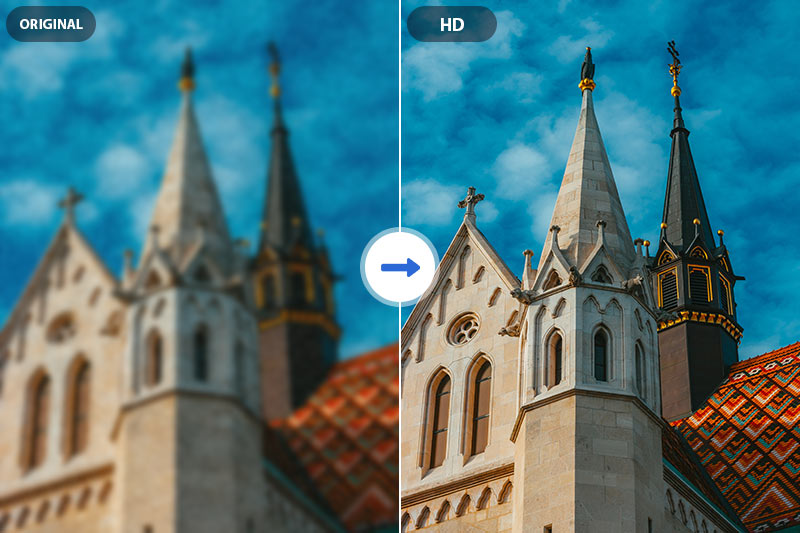How to Free Upscale AI Anime Online with AI
If you're in search of a tool to upscale your anime photos, you'll come across numerous options; however, many of them tend to add watermarks to the exported images. Fortunately, if you're looking for a free anime and cartoon upscaler without any watermarks, this article presents a solution to your needs.

Part 1: Free Online AI Anime Upscaler
Anime photos are really useful and popular images that we tend to use for profile pictures and covers for our various social media platforms. However, it's hard to print the anime photos or use the anime photos as wallpapers or covers since we only can download the low-resolution anime photos from the web. As a result, we need an image upscaler to help us to enlarge anime photos in high quality. And here is an online solution that can help us to upscale the anime & cartoon for free and there is no watermark in the upscaled photos.
1. AVCLabs Online Image Upscaler
AVCLabs Online Imager Upscaler is a web-based image enlargement tool that supports increasing video resolution by 1x, 2x, 3x, and even 4x. By leveraging artificial intelligence, the tool ensures there is no quality loss during the upscaling process. If you require batch processing, simply upload multiple photos and upscale them in one go.
Features:
- Improve the quality and clarity of images and enhance details.
- Make blurry or fuzzy images clear instantly.
- Automatically adjust the contrast and color balance of the photo.
- Enlarge images up to 4x without losing quality.
Steps to Upscale Anime with AVCLabs Online Image Upscaler:
Step 1: Go to the AVCLabs Online Image Upscaler Site
Search for AVCLabs Online Image Upscaler in your default browser, which uses AI to free enlarge photo online, A good network condition will make the whole process fluent.
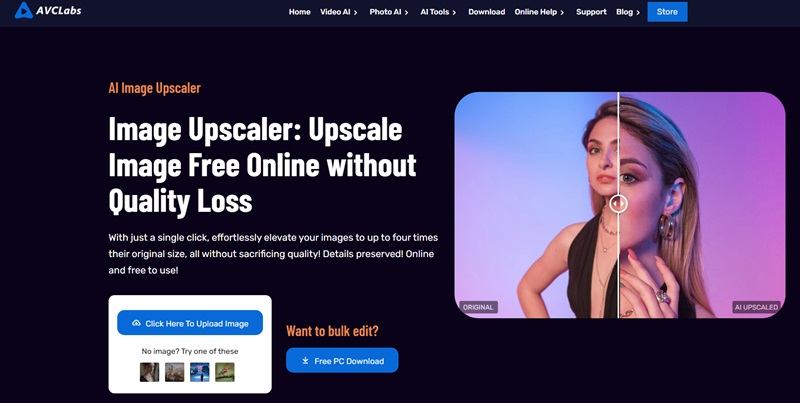
Step 2: Upload the Anime or Cartoon Image.
Click on the "Upload Image" button to upload the image to AVCLabs Online Image Upscaler. You can also drag the image to upload it. The supported formats include: *.png, *.jpg, *.jpeg, *.bmp, *.jfif and *.webp.
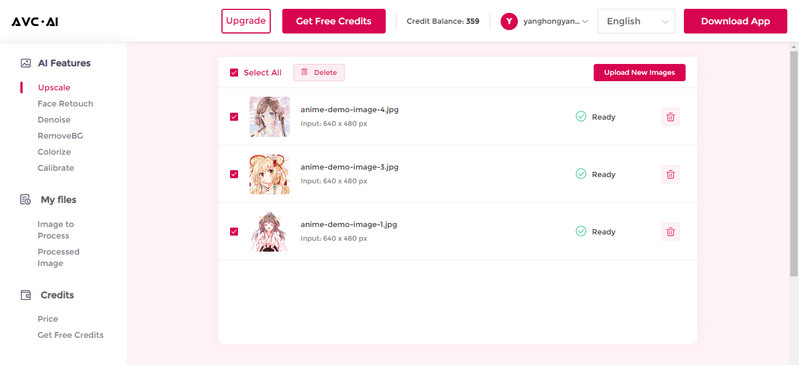
Step 3: Choose an AI model and Start Processing
To increase the resolution and improve the anime quality we choose “Upscale” model. Then go to the "Scale" option and choose a resolution for the photo. You can enlarge the photo to 200%, 300%, and 400%. You can switch off the "Face Refinement" function if your image isn’t a portrait.
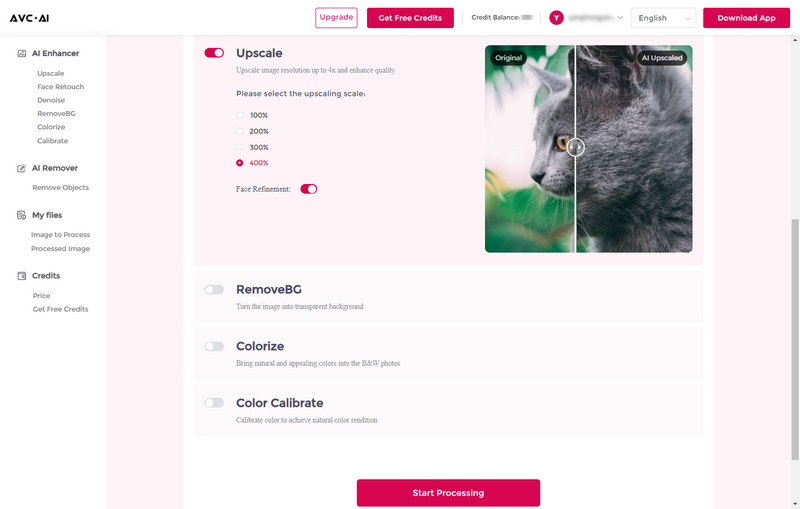
Then click on the "Start Processing" button at the bottom to start the anime upscaling process.
Note: Different AI feature requires different credits. Before you begin the processing, it will prompt you how much credits will cost.
* Processing 1 image costs 1 credit.
* Upscaling 1 image up to 300% costs 3 credits, and 400% costs 4 credits.
* Using Face Refinement costs 2 credits.
Click Yes to continue or pick No to back to set the options again.
Step 4: Preview and Download the Upscaled Anime Images
Once the process finishes you can click the eye icon in the right place to preview the processed image. Put the cursor on the image and move it from side to side, then the dividing line will move accordingly to let you see the final effect on the right side. There is NO Watermark on the photo.
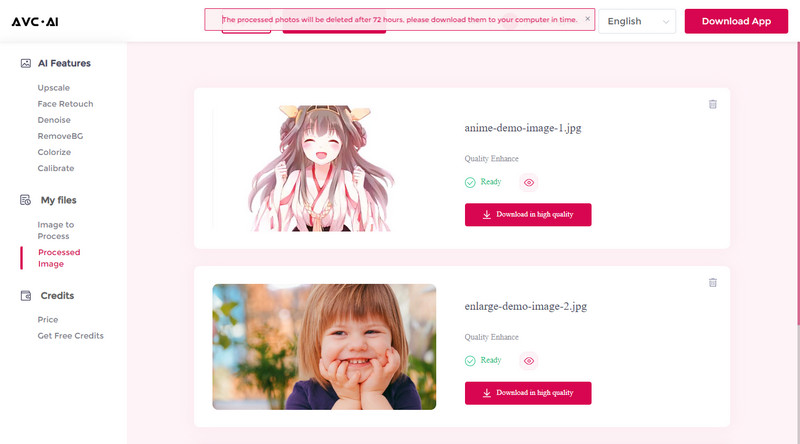
Please note that the processed images will be deleted after 72 hours, so we suggest downloading them to your computer in time. Click on “Download High Quality” to save the image to your computer.
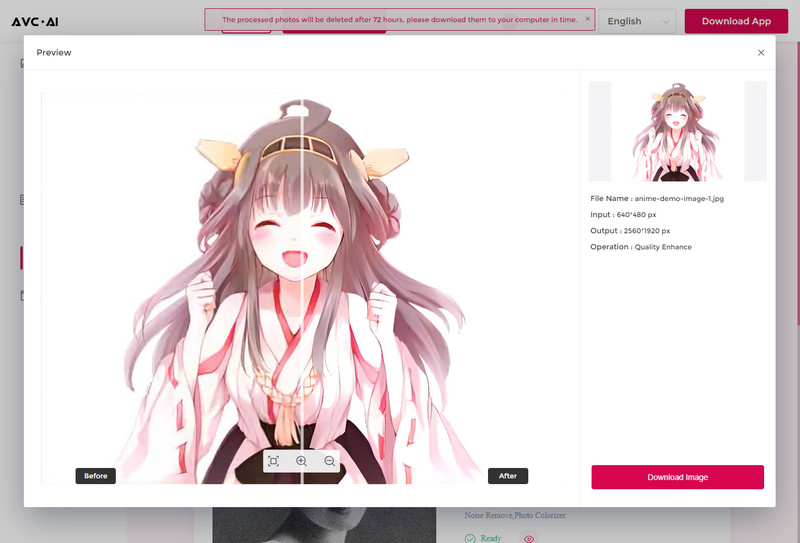
2. AVC AI
AVC AI is an excellent image upscaling and enhancement tool to apply high AI technology and Machine Learning algorithms infused in all of the models that it offers. With this technology, you can expect to get amazing results within mere seconds. Overall, AVC AI offers free credits for all registered users to upscale, enlarge or enhance their anime photos.
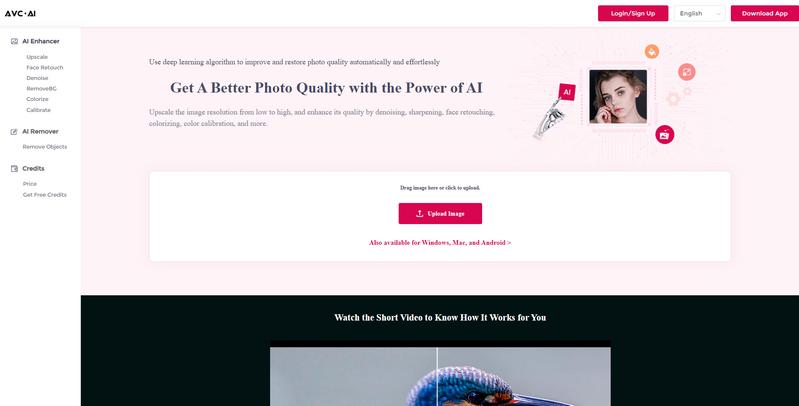
Features:
- Magnify photo size by 1x, 2x, 3x and 4x
- Restore clarity to blurry human faces in one click
- Make photo clearer by denoising, debluring and sharpening
- Support for various image formats such as JPEG, PNG, TIFF, etc.
3. Big Jpg
Big Jpg is an online application that provides a free tool, allowing users to edit and manipulate JPEG (Joint Photographic Experts Group) images. While the basic features are available at no cost, there is an option to upgrade to a subscription-based plan. Subscribers gain access to additional image credits and enhanced features, providing a more comprehensive editing experience.
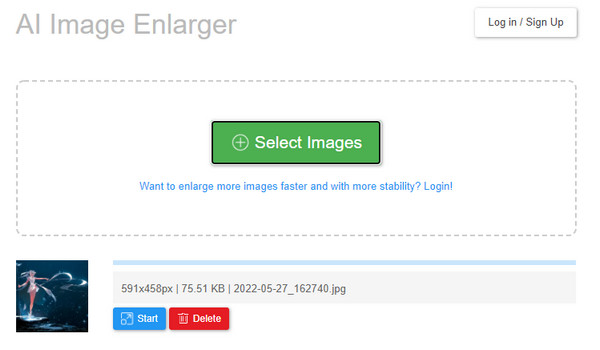
Features:
- Mostly free to use with paid options offering extra features and credits for heavy use
- Simple UI enables users to get results with convenience and ease
- A highly accessible tool that is available on Windows and mobile devices
4. waifu2x
Waifu2x is a popular open-source AI upscaling tool for anime and manga images, preserving quality up to 4x resolution. It effectively reduces noise and artifacts, offering options for 2x, 4x, or 8x enlargement. The tool extends beyond static images to upscale videos, GIFs, and webpages, catering to anime enthusiasts seeking improved visual experiences.
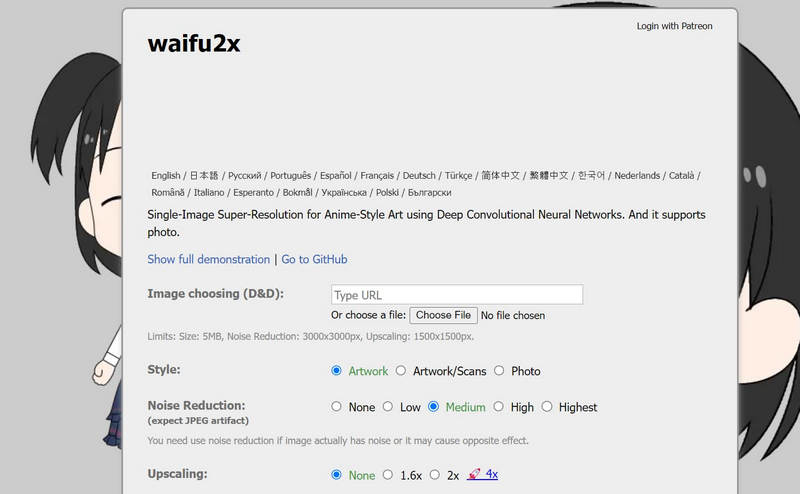
Features:
- Upscale images by up to 4x their original resolution without compromising quality
- Maintain the original style and artistic characteristics of anime and manga-style images
- Reduce noise and artifacts in images to make them smoother
5. Imglarger
ImgLarger stands out as a widely recognized image enlargement tool, offering a valuable solution for improving image resolution across various formats like PNG, JPEG, and BMP. Tailored for all types of images, it excels in magnifying size by up to 8 times without compromising quality.
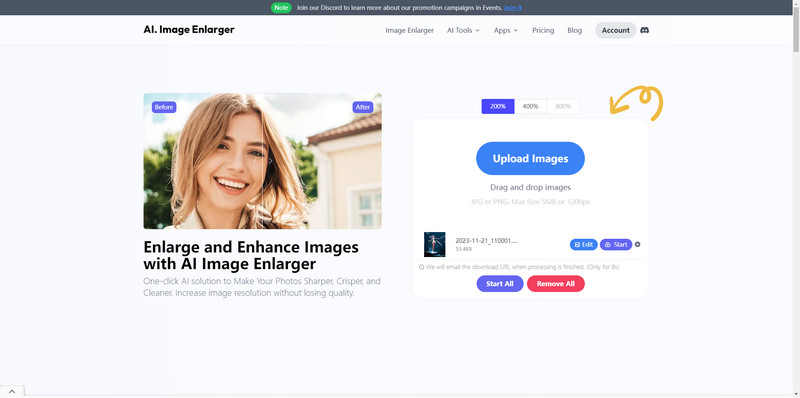
Features:
- Upscale images up to 8x and preserve fine details
- Sharpen blurry images and enhance edge detection
- Allow simultaneous upscaling and enhancement of multiple images
Compare the results created by the Gig Jpg, AVC AI, waifu2x, Imglarger
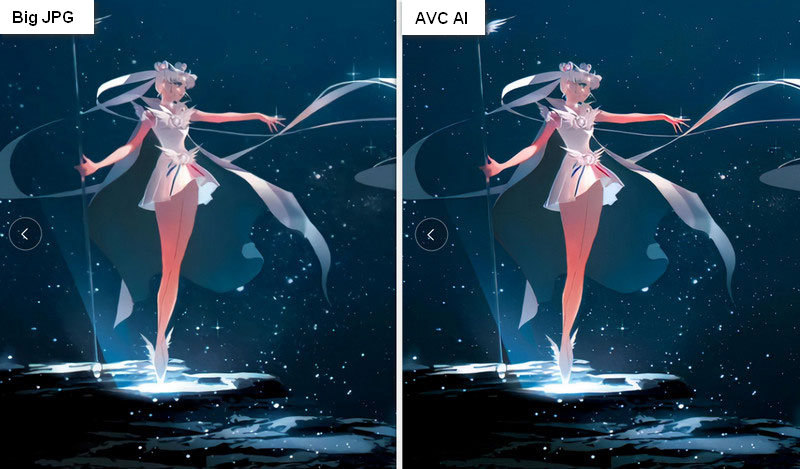

Part 2: What Are the Best Anime Upscaler for Desktop?
While the convenience of the online version is its biggest advantage, it can be susceptible to network-related issues, leading to slower processing speeds and potentially unsatisfactory results. If you prioritize stability, it is highly recommended to explore the desktop version of the AI anime upscaler for a more reliable and efficient experience.
1. Topaz Labs Gigapixel AI
Topaz Labs Gigapixel AI is a powerful AI-powered image amplifier that increases the resolution of anime images by up to 6x and sharpens your images. It's designed to preserve the fine details and artistic style of anime and manga images, making it a great tool for enhancing your favorite artwork.
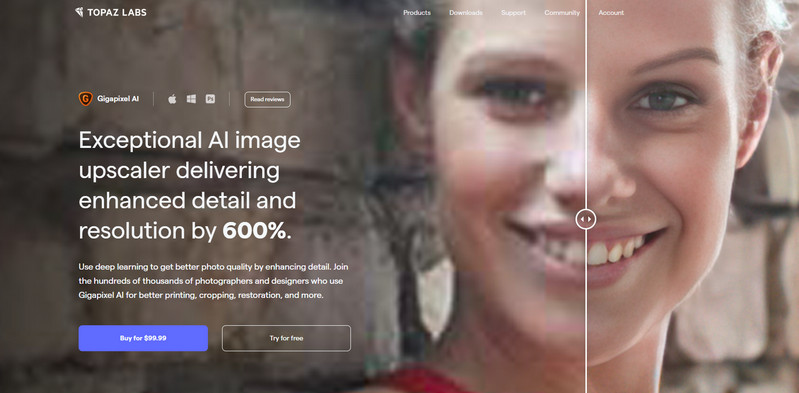
Features:
- Upscale images up to 6x and increase image resolution
- Optimize picture edges and facial details through AI
- Work with a variety of image types, including but not limited to DSLR, computer graphics, and compressed images
2. AVCLabs PhotoPro AI
AVCLabs PhotoPro AI is a cutting-edge software designed to revolutionize your photo editing experience. With an array of powerful functions including enhance, colorize, and background removal, PhotoPro AI offers unparalleled versatility. However, its standout feature is its remarkable Upscale function, which intelligently enhances image resolution while preserving intricate details, taking your images to new heights of clarity and quality.
Key Features of AVCLabs PhotoPro AI
- Upscale the image resolution without losing quality
- Make the blurred photos to high-definition
- Immediately improve your portrait photography
- Quickly colorize the old black&white images
Steps to upscale images with AVCLabs PhotoPro AI:
Step 1: Download and Install AVCLabs PhotoPro AI
Download and install AVCLabs PhotoPro AI on your computer, then open it.
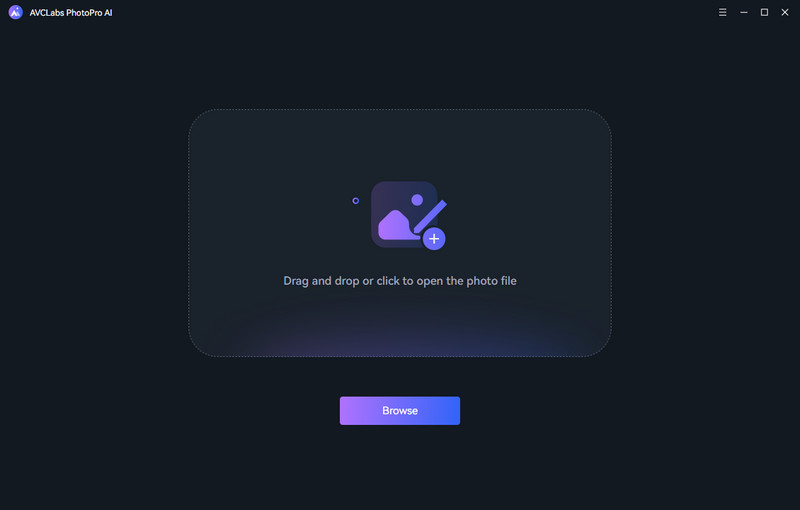
Step 2: Open the Program and Import Low-Resolution Anime Image
Launch the program and then click on the Browse button to import a low-res anime image or drag and drop the anime image to the program directly.
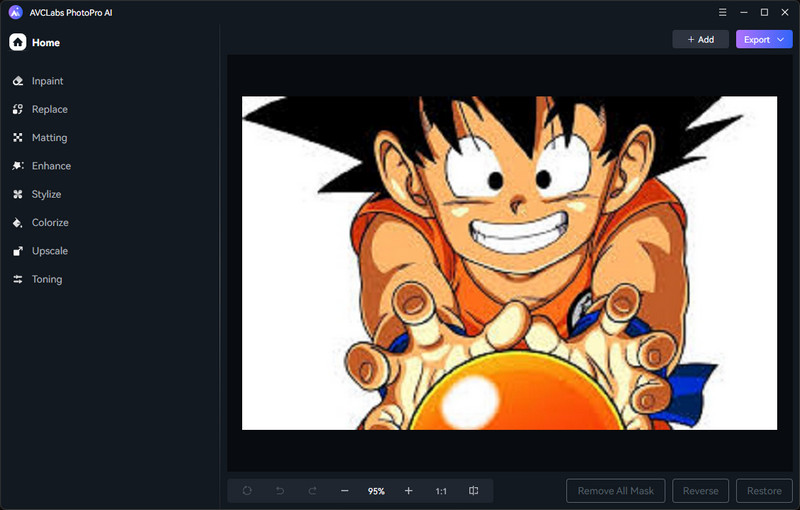
Step 3: Choose an AI Model
To upscale low-res anime, we recommend choosing "Upscale" and then you can go to the "Magnification" option. Here you can choose to enlarge the anime to 1X, 2X, 3X or 4X.
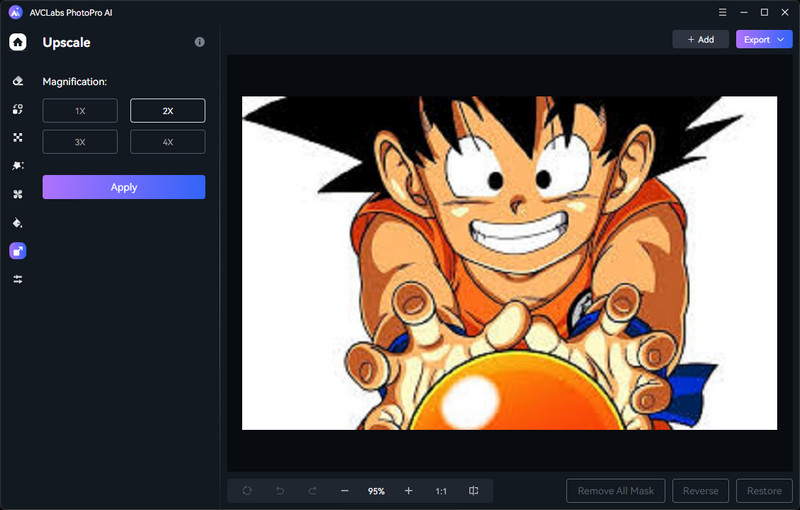
Step 4: Preview and Save Photo
In the preview interface, you can visually see the comparison before and after upscale. If you are satisfied with the upscale effect, just click Save and it will be automatically saved to the corresponding folder.
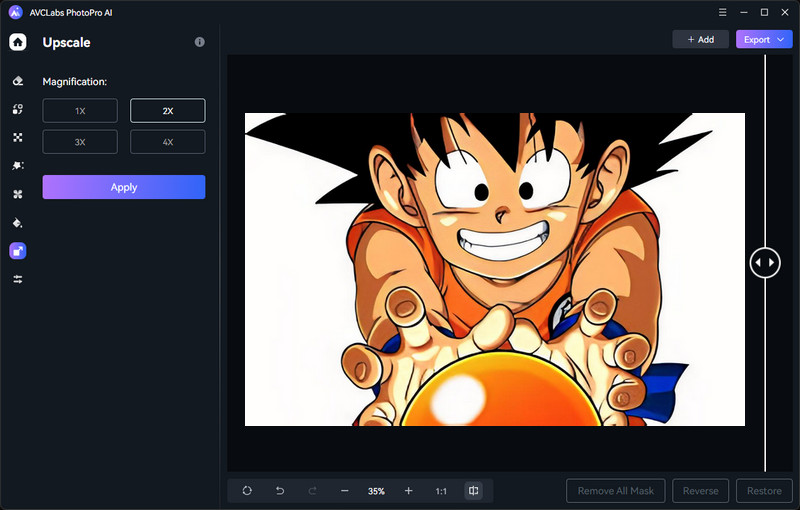
Part 3: Recommended 3 Best Anime Desktop Wallpaper Websites
If you are looking for some amazing anime images and wallpapers for your desktop, you might want to check out these three websites that offer a variety of high-quality and stunning anime images.
1. Minitokyo
Website: https://www.minitokyo.net
Minitokyo stands as a longstanding and highly regarded anime wallpaper platform, having been a prominent presence on the internet for an extensive period. It’s an anime pop culture site in general, but is famous for its wallpapers as well as very high resolution scans of anime and manga media which can be used to create wallpapers or as wallpapers themselves.
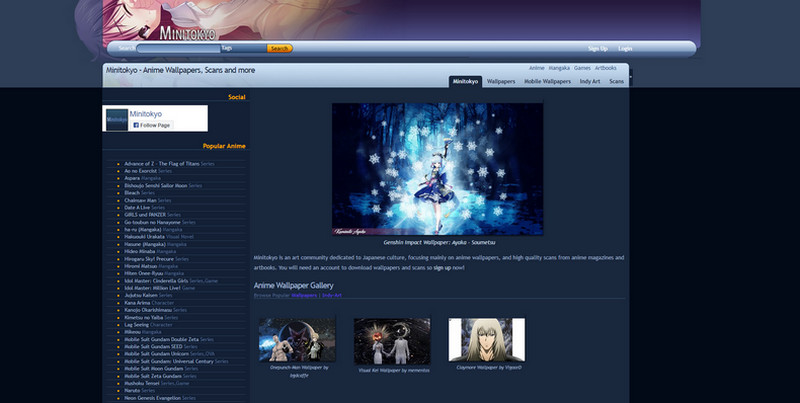
2. Wallhaven
Website: https://wallhaven.cc
Wallhaven is a website featuring a specialized section for anime wallpapers, equipped with effective filters to eliminate adult or borderline content. Users have the flexibility to organize wallpapers based on popularity, recency, or in a random sequence. Additionally, the platform allows users to discover wallpapers of specific resolutions or shapes. The community-driven approach to keywords and tagging enables users to rectify any mislabeled images.
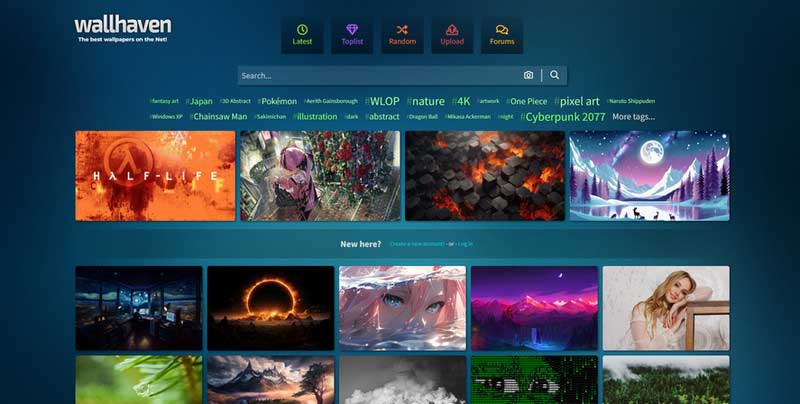
3. Wallpaper Abyss
Website: https://wall.alphacoders.com
Wallpaper Abyss boasts an extensive collection of anime wallpapers, presenting images in a gallery format. Whether you're a fan of Naruto or Avatar, you can discover a wide range of options. The database not only includes wallpapers for computer screens but also offers mobile-friendly anime backgrounds and GIFs. Users with accounts have the option to gather and store their favorite images.

Conclusion
While there are various websites where you can download anime images, the clarity may not always be optimal. Transforming your favorite anime photos into stunning anime wallpapers is a delightful experience. The free online AI anime upscaler allows you to achieve precisely that. However, for those seeking additional advanced features and intricate customization options, powerful desktop apps like AVCLabs PhotoPro AI offer an enhanced and comprehensive solution.