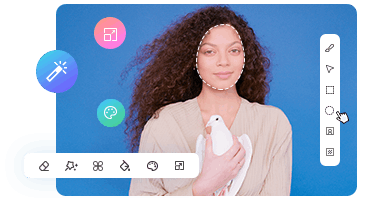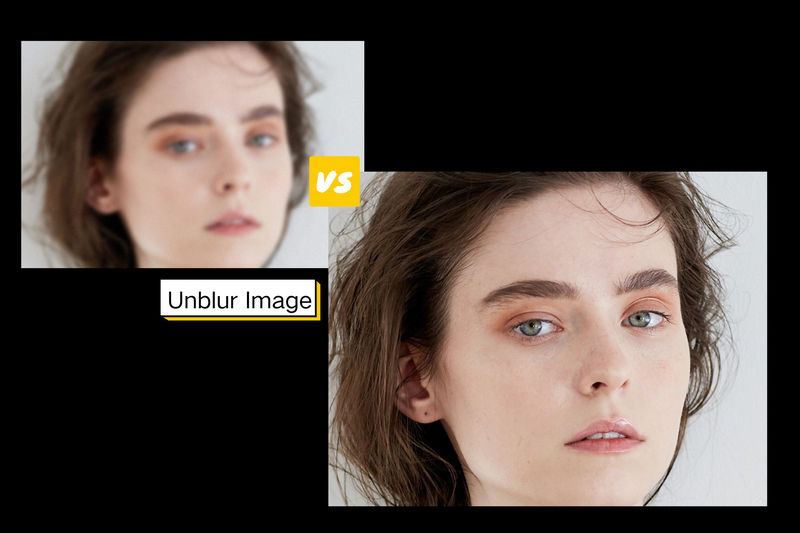6 AI Blurry Image Enhancers to Unblur Image Free Online
Have blurry photos that hold precious memories? Wonder how to fix blurry image? Fortunately, many powerful AI tools available can unblur image for free, right online! This article explores the top six free AI blurry image enhancers, dissecting their features, strengths, and weaknesses to help you pick the perfect one.
But what if you need extra privacy for sensitive photos? We've got you covered! We'll also introduce a reliable AI image enhancer app (with a step-by-step guide) to help you repair blurry image.
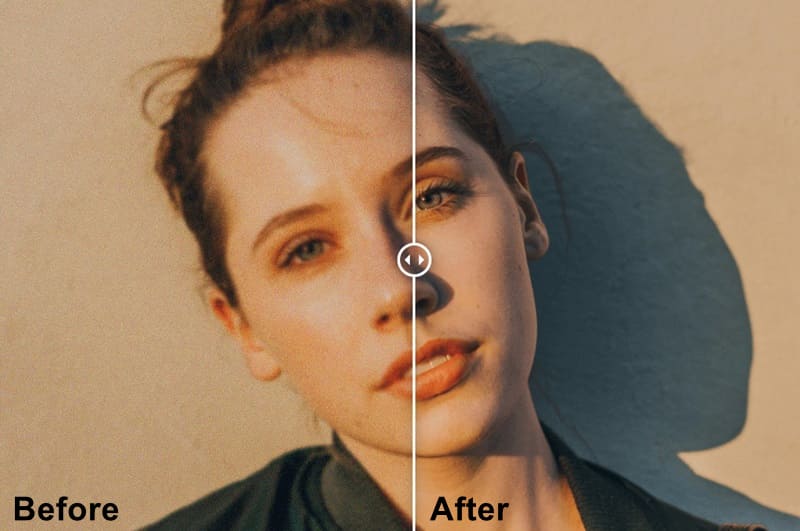
Part 1: 6 Best Online AI Blurry Image Enhancer
1. AVCLabs Image Enhancer Online
Website: https://www.avclabs.com/ai-tools/image-enhancer/
AVCLabs Image Enhancer Online is a free and professional AI blurry image enhancer to make blurry photos crisp and clear. This versatile online tool is highly recommended here because it functions as an image sharpener, image enhancer, and an image upscaler. It utilizes super-resolution technology to effectively not only sharpen images, and make a blurry image clearer, but also upscale images to 2x, 3x, or even 4x. All the details will be well-preserved and enhanced. In addition, the AI Blurry Image Enhancer supports batch processing functions, which greatly saves you time.
Despite its many features, the ease of use remains uncompromised. To repair blurry image with AVCLabs Image Enhancer Online, simply upload the image, check the "Upscale" option, and then click "Start Processing", you will get a high-quality photo soon. For step by step guide about how to unblur image online, please refer to part 2.
Pros:
- Support batch uploading and processing of photos.
- Output directly in the original photo format.
- Possible to use different AI models for photos at the same time.
Cons:
- Although 13 free credits are provided, it is still not enough.
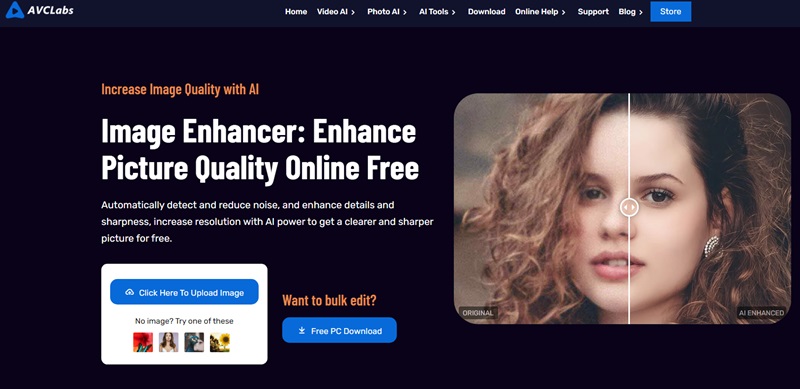
2. YouCam Online Editor
Website: https://yce.perfectcorp.com/photo-enhance
YouCam Online Editor is an online photo editing tool developed by Perfect Corp. It has multiple AI functions, repairing blurry images and sharpening images being one of them. You just need to upload blurred photo and this AI blurry image enhancer will immediately unblur image and enlarge the photo by 2 times. You can pull to check the enhanced image immediately.
It provides three common photo formats for saving: PNG, JPG and TIFF. When saving in JPG format, you can also choose the photo quality (High, Medium, Low). However, you need 2 credits to download photos without watermark.
Pros:
- Get 5 credits for free when you sign up.
- Provide PNG,JPG,TIFF format to save images.
- View the comparison effect immediately.
Cons:
- Not completely free. Downloading a photo without watermark costs 2 credits.
- Uploading is slow because the web page has too many built-in features.

3. VanceAI
Website: https://vanceai.com/image-enhancer/
Developed by VanceAI, VanceAI Image Sharpener is an advanced online image enhancer that allows you to make images less blurry with a wide variety of settings. It provides five sharpening mode options, including General, Motion Blur, Lens Blur, Soft Blur and Very Blur. And this AI image sharpener allows you to customize the parameters of sharpening and noise suppression and decide whether to turn on "Portrait Retouch". It has more freedom, but its processing of photos will be slightly slower. More importantly, only 3 free credits are provided for you to enhance blurry image. In other words, it can be used for once time.
Pros:
- Provide diverse sharpen modes.
- Offer Portrait Retouch function.
Cons:
- Only 3 free credits are provided.
- Does not support batch processing.
- Although there are many modes provided, the enhanced effect cannot be seen immediately.
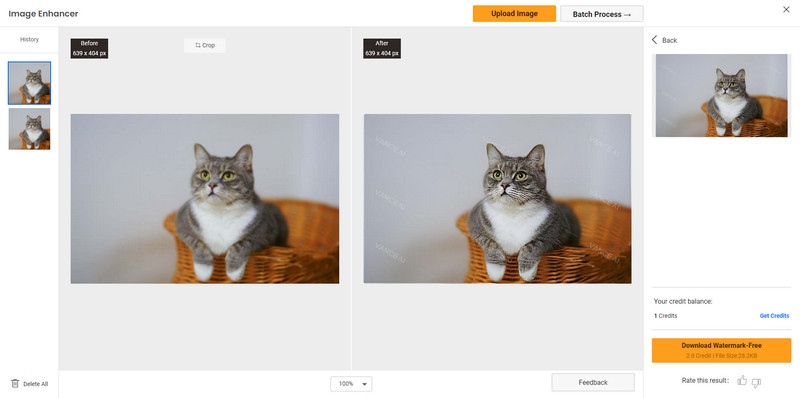
4. AVC.AI
Website: https://avc.ai/upscale-image
AVC.AI is a dedicated online image editing website alternative to Canva. It combines multiple tools in one site, including an AI image enhancer, image upscaler, AI face enhancer, background remover, object remover, and more.
AVC.AI AI blurry image enhancer makes full use of the most advanced artificial intelligence technology to help users quickly process and improve image quality. Based on testing, the AVC.AI image enhancer works well in fixing blurry pictures and can efficiently improve the clarity and details of images, making blurry photos clearer and sharper. Additionally, you can turn on the denoising function of AVC.AI to restore the real image, and the Colorize function to colorize old photos, etc.
Pros:
- Sign up and get up to 15 credits for free.
- Provide Face Refinement function.
- Support batch processing.
Cons:
- The comparison effect cannot be previewed immediately.
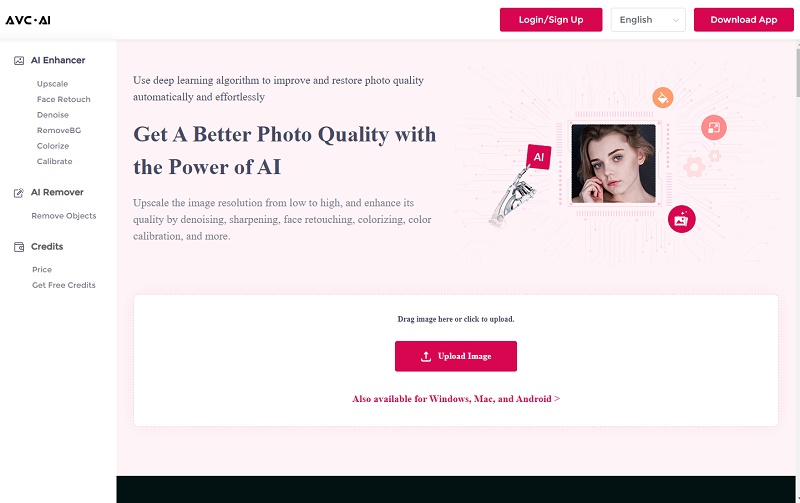
5. Canva
Website: https://www.canva.com/features/image-enhancer/
Canva is the most famous AI blurry image enhancer among these top six. It offers a wide range of tools and features, and has become the platform of choice for many in the image design tool market. But don't overlook the image enhancement features of Canva. Whether you're a beginner or a professional designer, Canva’s Image Enhancer can help you repair blurry image. The advantage of using Canva is that most of its features are free, and you can also directly adjust the color saturation, brightness, contrast, etc. of the photos.
Pros:
- Completely free to enhance blurry image.
- Images can be saved in JPG or PNG format.
Cons:
- Unable to save the original image size directly.
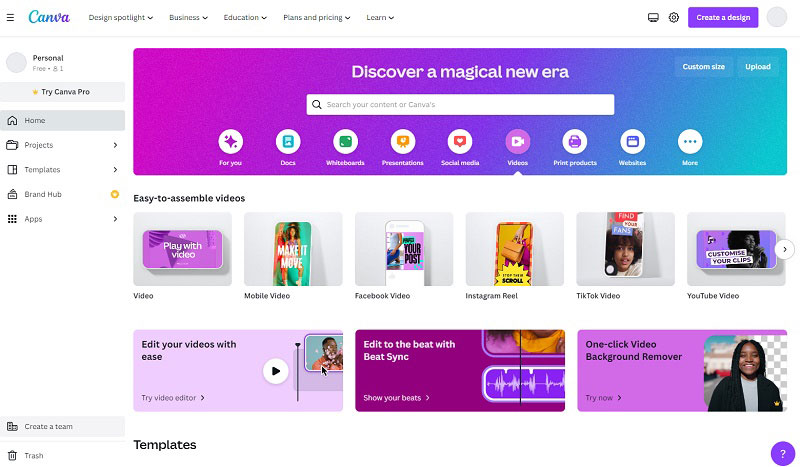
6. PicWish
Website: https://picwish.com/unblur-image-portrait
PicWish is an AI image editor that can be used on multiple platforms, including web-based online tools, computer applications and mobile apps. This blurry image enhancer allows you to unblur and sharpen image online, and it offers face enhancement for clearer facial details if you're enhancing a portrait.
In addition, it also provides more advanced functions, allowing you to perform AI Enhance (12 credits) according to the type of photos: General, Photography, Graphic and 3D. At the same time, you can also manually adjust the enhancement intensity to obtain photo effects with different levels of detail.
Pros:
- Choose different AI enhancement models for different photo types
- Provides option to "Enhance Portrait".
Cons:
- Only 3 free credits are provided.
- Unable to batch process photos.
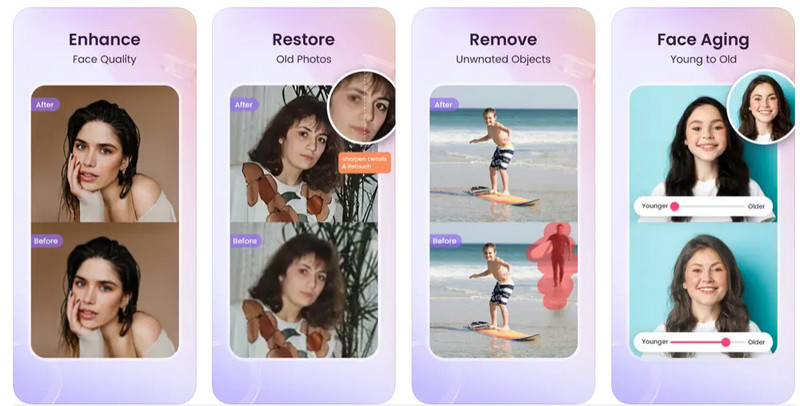
Part 2: How to Unblur Image Online with AI Blurry Image Enhancer?
The advantage of using an online image sharpening tool is the ability to quickly make photo clearer. Next, we will use AVCLabs Image Enhancer Online as an example to teach you how to make a blurry image clear.
Step 1: Visit AI blurry image enhancer
Use your browser to access the AVCLabs Image Enhancer Online webpage.
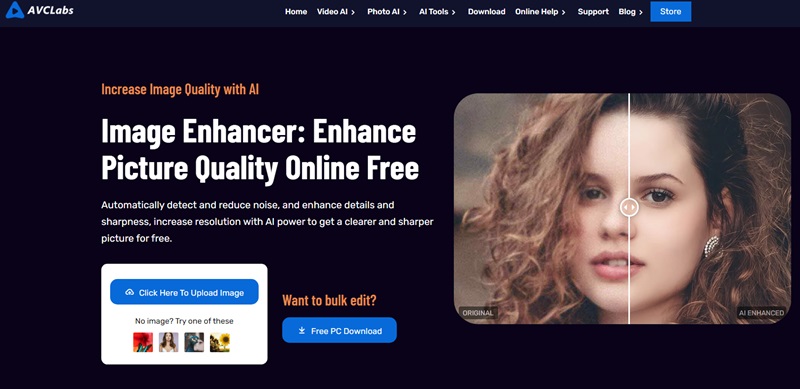
Step 2: Upload blurry image
Click the "Upload Image" button and upload the image you want to deblur.
Since AVCLabs supports batch processing, you can click "Upload New Images" in the upper right corner to upload multiple photos.
Tips: AVCLabs required to sign up to fix blurry image. If you haven't signed up for AVCLabs yet, then you can sign up for an account so you can get 13 free credits.
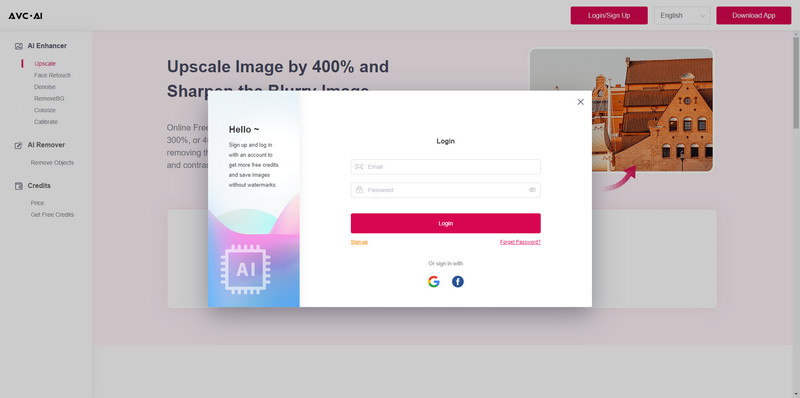
Step 3: Enhance blurry image
Slide down the button that turns on "Upscale" and select "100%".
If it is a portrait, you can turn on the Face Refinement button to carefully optimize and beautify the face image.
You can also turn on the "Denoise" option at the same time, which can improve the quality of blurry photos to a certain extent.
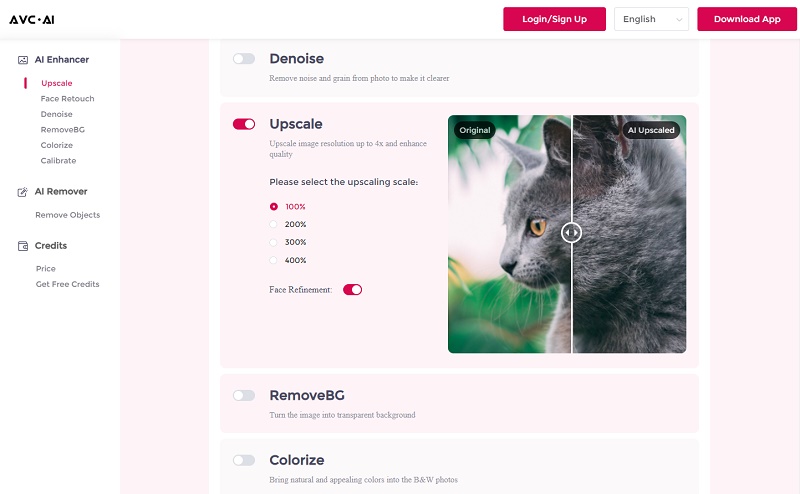
Step 4: Preview and download enhanced image
Click on the "Start Processing" button to unblur image. After processing is complete, you can click the "eye" button to view the contrast effect. Then you can tap on the Download button to save the high-resolution photo immediately.
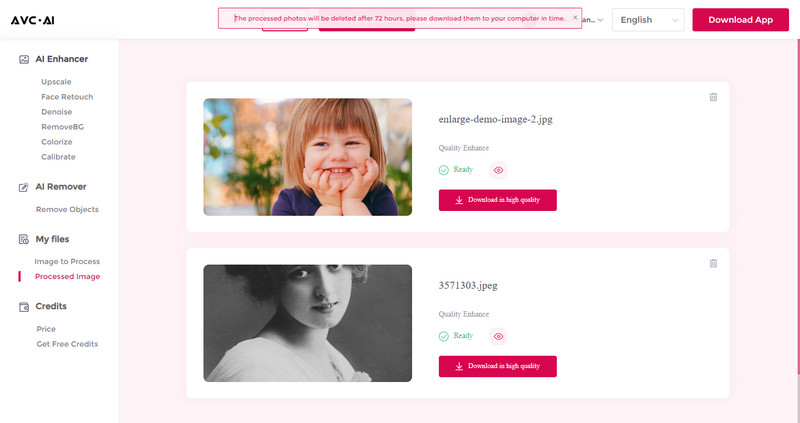
Part 3: How to Make A Blurry Image Clearer on PC or Laptop?
To make images less blurry on PC or laptop, AVCLabs PhotoPro AI is all you need. This powerful AI-driven image enhancer is designed to repair blurry photos locally, providing a professional and reliable alternative to online tools. By processing images directly on your device, AVCLabs PhotoPro AI ensures privacy and security while fully leveraging your hardware's capabilities.
One standout feature of AVCLabs PhotoPro AI is its ability to selectively unblur localized areas of an image. This allows you to enhance the main subject or fix specific defects without affecting the entire photo, offering precise control over the enhancement process.
Whether it's camera shake, motion blur, or blurry images caused by poor focus, AVCLabs PhotoPro AI can handle it with ease. This software utilizes advanced artificial intelligence technology and is designed for intelligent repair of blurred photos.
Key Features of AVCLabs PhotoPro AI
- Remove background and unwanted objects from any image
- Replace object and background for image with text promopt
- Smartly extract and cut out any object from image
- Restore and recover face details on portrait photos
- Colorize black and white photos, calibrate and adjust colors
How to Enhance Blurry Image with AVCLabs PhotoPro AI?
Download and install AVCLabs PhotoPro AI on your PC. Since it offers a free trial, you can test its effectiveness first-hand.
Step 1: Add a blurry image
Run this AI blurry image enhancer and upload your blurry photo.
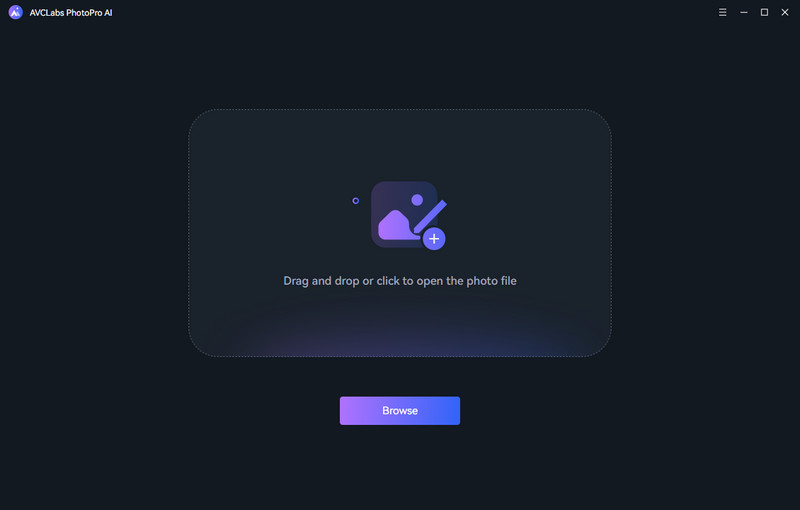
Step 2: Repair blurry image
Click on "AI Enhance" in the left toolbar. Determine the area to be enhanced and select AI Enhancement Model to repair the blurry image.
If you are processing a portrait, you can check to turn on the face enhancement feature to restore facial details.
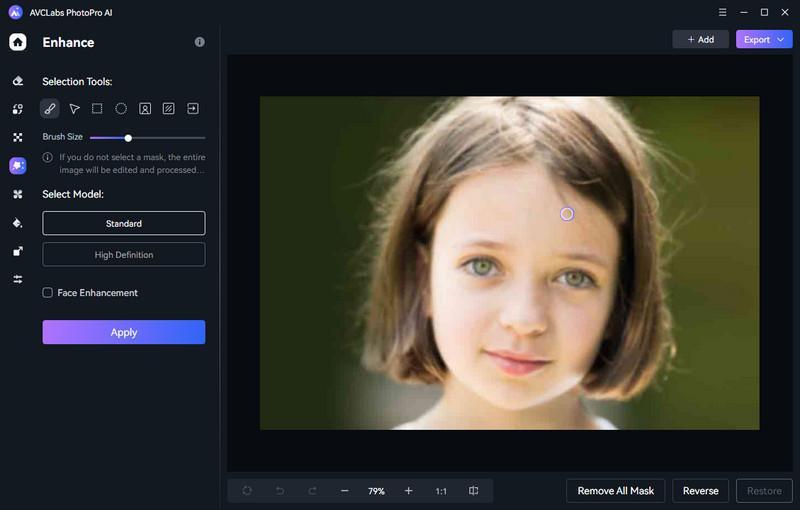
Step 3: Apply and export the image
Click the "Apply" button and this image sharpener will help you unblur the image in seconds. Then, you can click "export" button to save the image.
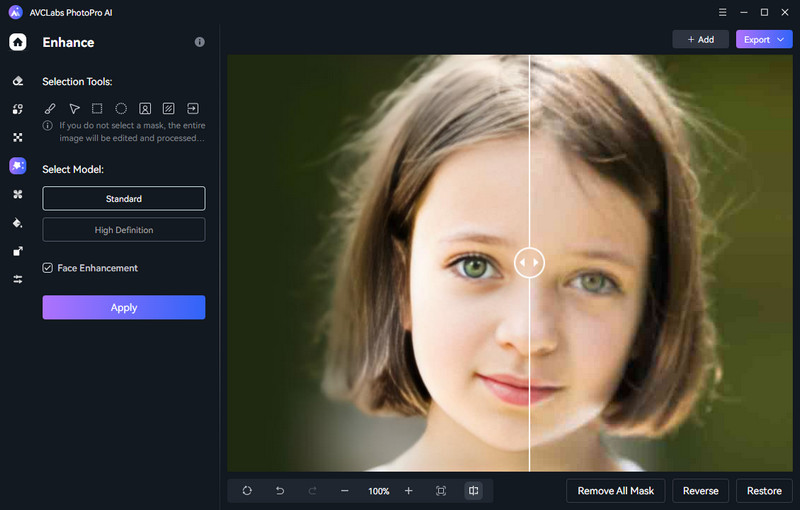
FAQs about AI Blurry Image Enhancer
What causes a picture to become blurry?
There are often a number of factors that can lead to blurred photos during the process of taking a photo. For example, camera shake while taking a picture, movement of the subject, or the use of high ISO settings in low-light conditions can affect the sharpness of the image.
So, you can take steps ahead of time during the shooting process, such as using a tripod to avoid shaking, or using AI Blurry Image Enhancers to unblur image when editing the image in post.
Can I unblur image?
If you can't guarantee to avoid image blur during the shooting process, then you can eliminate image blur to a certain extent through various tools and techniques in the post-production.
If you are proficient in the use of Photoshop, you will be able to take advantage of its rich features to sharpen image, such as the use of "Filter" > "Sharpen" > "Shake Reduction".
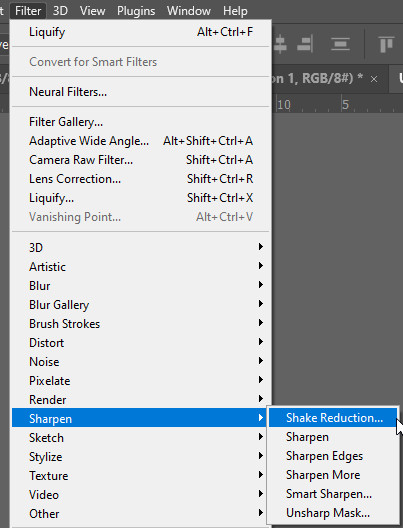
Or you can make your photo clearer by choosing simpler and more intuitive tools, such as the online AI image sharpeners mentioned above, such as AVCLabs Image Enhancer Online and AVC.AI, or the AI blurry image enhancer, AVCLabs PhotoPro AI.
How to make blurry pictures clearer on iPhone?
One of the easiest ways to do this is to edit the image through the Photos app that comes with your iPhone, using the Sharpen tool and adjusting the contrast to make the image clearer. However, the final result depends largely on the original quality of the photo and the degree of blurring.
If the photo is severely blurred, or if you need other sophisticated features, you need to download other AI blur image enhancers to unblur the photo, such as Snapseed and Remini.
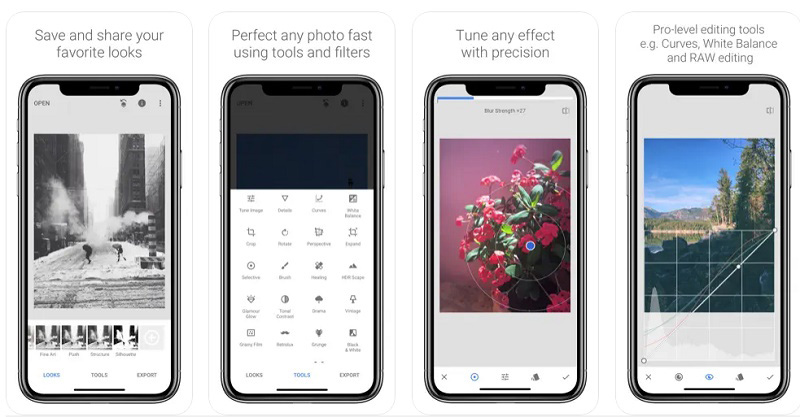
Conclusion
AVCLabs Image Enhancer Online, YouCam Online Editor, VanceAI, AVC.AI, Canva, and PisWish can all help you unblur image free online. Each AI Blurry Image Enhancer has its own advantages and disadvantages, but all in all, the most recommended one is AVCLabs Image Enhancer Online. Whether in terms of user-friendly interface, the number of free uses, or the quality of the results, AVCLabs performs outstandingly.
If you are looking for a professional computer program to enhance blurry images, AVCLabs PhotoPro AI is an excellent choice. Whether you are a professional photographer or a novice, it is worth trying. With its powerful AI technology, you can easily turn blurry photos into clear and sharp images with just a few simple steps.
👉️ Now, with the purchase of an AVCLabs PhotoPro AI subscription, you'll also receive permanent access to AVCLabs Image Enhancer Online. Don't miss out on this exclusive offer to elevate your photo editing experience!