How to Upscale An Old Movie to 4K and Reduce Noise Using AI?
Despite compromised video quality, many classic old films still have a vast audience. As a enthusiast, how can one enhance his viewing experience when watching old movies? In this article, we will summarize the causes of blurring in old films and provide techniques to enhance them to 4K while reducing noise.
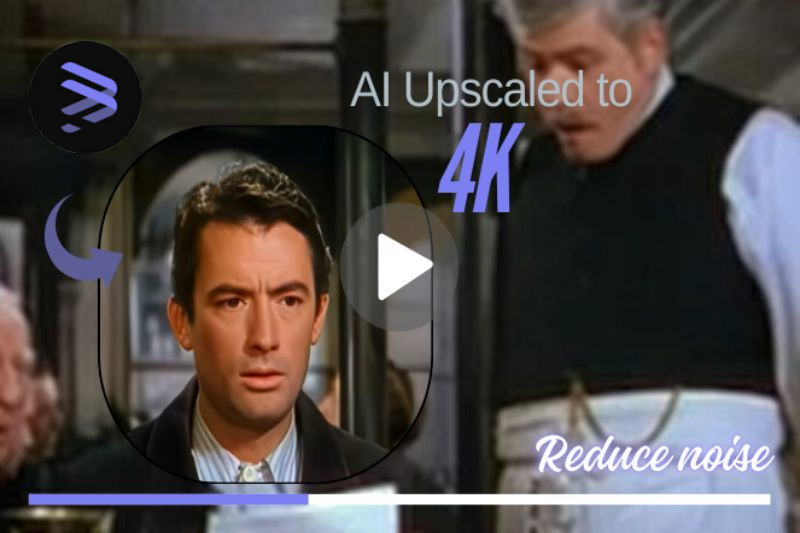
Part 1: Why Is It That Old Films Always Appear Blurry?
There are numerous reasons for the unclear quality of old films, including technical constraints, preservation conditions, and human factors:
Technical Limitations
Shot Technique: Early photography techniques were relatively primitive, employing films with lower sensitivity, resulting in a greater amount of noise and insufficient clarity in the images. Furthermore, the 16mm or smaller film gauge used in early cinema production, with its inherently lower resolution compared to modern 35mm film, contributed to a less visually appealing image quality.
Post-processing Techniques: Older photographs and film negatives may suffer from reduced image quality due to incomplete processes during the developing process. For instance, the magnifier's precision was inadequate, preventing precise alignment of the film and paper, leading to blurred edges on the photographs.
Storage
Physical Wear and Tear: As time goes by, the film will gradually age, and scratches, mildew and other problems will appear, which will lead to a decline in image quality.
Storage Conditions: Improper storage conditions, such as high humidity and large temperature changes, will also accelerate the degradation of the film and affect the image quality.
Human Factor
Shooting Level: The shooting level and experience of the early film production team were limited, which may lead to problems in picture composition, focus, etc., thus affecting the picture quality.
Personal Preference: In the post-processing process, early film production teams may deliberately increase noise and blur edges for artistic effects or personal preferences, which reduces the quality of the film.
Part 2: How to Upscale An Old Movie to 4K and Reduce Noise Using AI?
Nowadays, people prefer film production with clearer picture quality, so film production teams now generally pursue 4K quality movies. However, although the stories and ideas told by some classic old movies are enduring and still loved by people, the quality of these movies is already damaged, and has long been unable to meet the high-resolution requirements of contemporary people for watching movies. Is there a way to watch old movies in high quality?
As a AI-powered tool, AVCLabs Video Enhancer AI is the perfect solution for improving the quality of old films and restoring videos that are noisy or grainy. It is not only a video enhancer that can perfectly enhance videos, but also can fix pixelated or blurry videos and fix grainy video footage. Besides, it does a fantastic job in color correction and calibration and colorize your B&W videos. This AI video enhancer can help you achieve natural color rendition, high detail, and high quality in your videos.
Key Features of AVCLabs Video Enhancer AI
- AI Upscale video to HD, 4K and even 8K
- Recover and enhance facial details with AI
- Colorize B&W videos to bring them to life
- Improves sharpness, detail, and overall visual fidelity
- Compatible with a wide range of video formats
How to Upscale An Old Movie to 4K and Reduce Noise Using AVCLabs Video Enhancer AI?
Step 1 Import The Old Video
Open AVCLabs Video Enhancer AI. You can drop video file or click "Browse" to import the old movie that you want to upscale.
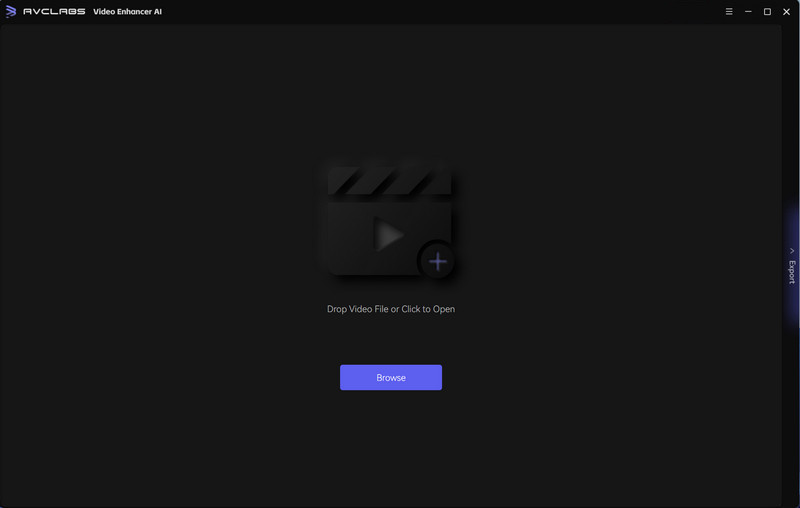
Step 2 Select The Preset
Select the Presets into Upscale to 4K according to your needs.
In AVCLabs Video Enhancer AI, it also supports you to adjust the video to HD resolution, 4x slow motion, convert to 60 fps, colorize and upscale the video, and many other presets.
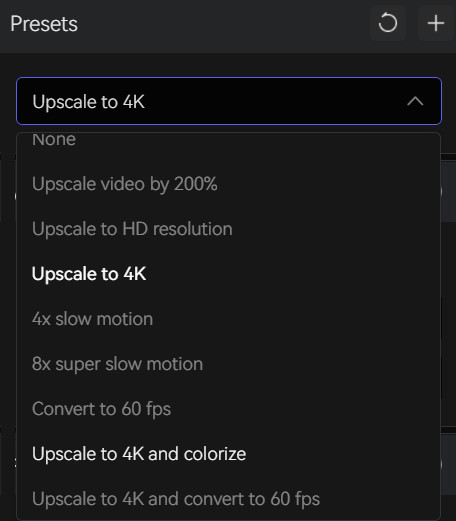
Step 3 Click To Open The Feature List
Click to open the feature list, where you can customize your video enhancement settings.
AI Enhancement: Select the AI Model that you need: Denoise. The well-trained AI Denoiser automatically denoise the movie, brings modern clarity and sharpness to it.
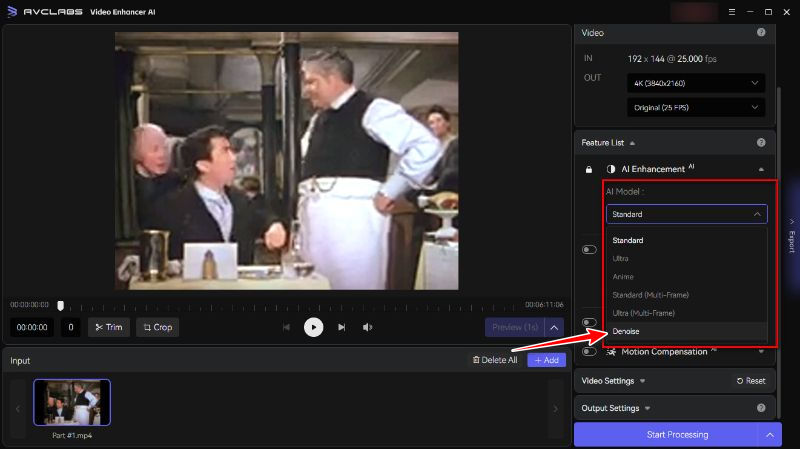
Face Enhancement: You can adjust the Enhancement Level from 5-100.
Colorize: You can colorize your old movie by two AI Model: Bright or Soft.
Motion Compensation: You can add Motion Compensation to your old movie and then adjust the slow motion. Motion compensation technology can generate additional frames, resulting in smoother and more detailed slow-motion videos.
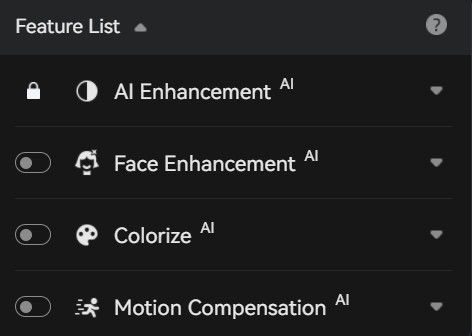
Step 4 Adjust the Video Settings
It is known to all that old movies always have lower brightness and contrast. Therefore, according to your needs, adjust the Brightness, Saturation, Contrast and Sharpen strength of the old movie.
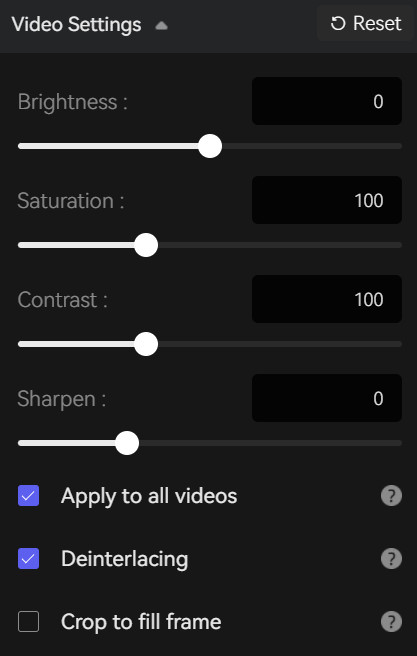
Step 5 Adjust The Output Settings
Set the Video Format, Encoder, Bitrate, Audio Settings of the old movie, and finally do not ignore its Output Path.
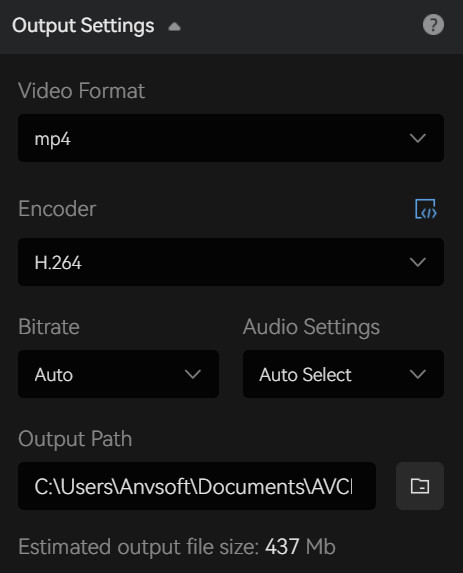
Step 6 Export The Movie
Click "Start Processing", and wait for the output of brand new old movies.

FAQs About 4K Upscaler/Noise Reducer
Why Does My 4K Video Look Grainy?
Grainy video is an unwanted effect that can make your videos look less sharp and clear. It is caused by various factors, including low-quality recording devices, poor lighting, wrong camera settings and excessive digital zooming.
How to Restore Old Photos with Quality and Charm Online?
There are free AI video upscalers available online. Tools like AVCLabs online AI Tools are helpful to restore old photos with quality and charm. AVCLabs AI Image Upscaler can also serve as an online image enhancer. Imagine having old, blurry photos and wanting to bring them back to life: restoring those precious memories by enhancing resolution, smoothing out the blurriness, reducing noise, and fixing any imperfections.
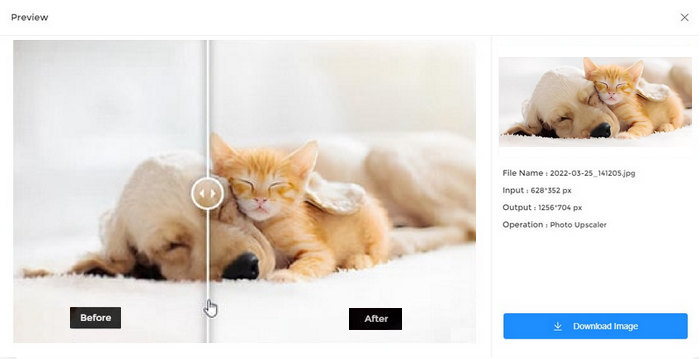
Conclusion
In this article, we delve into the reasons why old movies often exhibit blurry visuals, and describe how to utilize AVCLabs Video Enhancer AI to upscale such films to 4K resolution while also reducing noise. With its advanced algorithms, AVCLabs Video Enhancer AI is adept at restoring sharpness and focus within your camera footages. By merely importing your blurry footage, apply the enhancement feature, and witness transformation. AVCLabs Video Enhancer AI is an outstanding tool that can reduce noise to eliminate video blurriness and upscale videos to 4K resolution to create high-quality content. Try it today and bring your old movies back to life.




