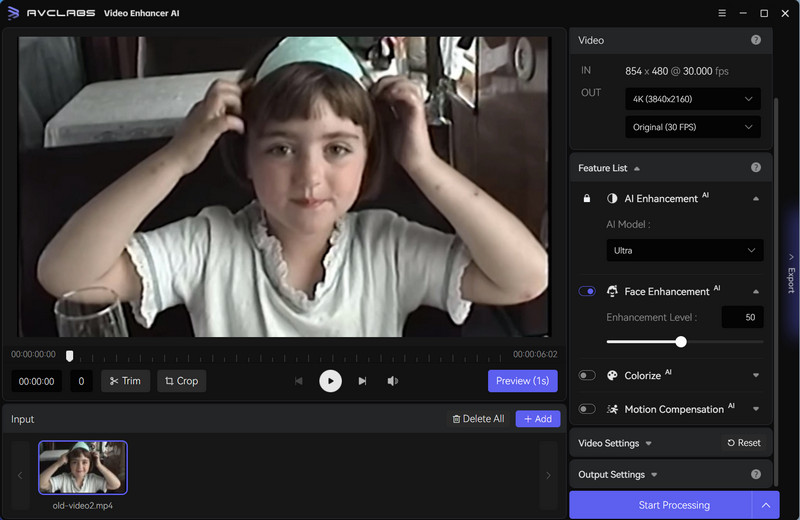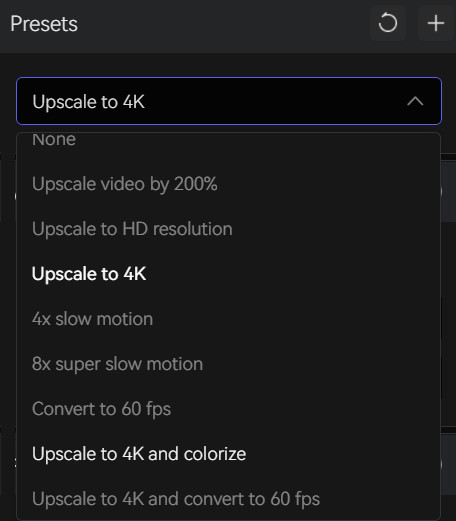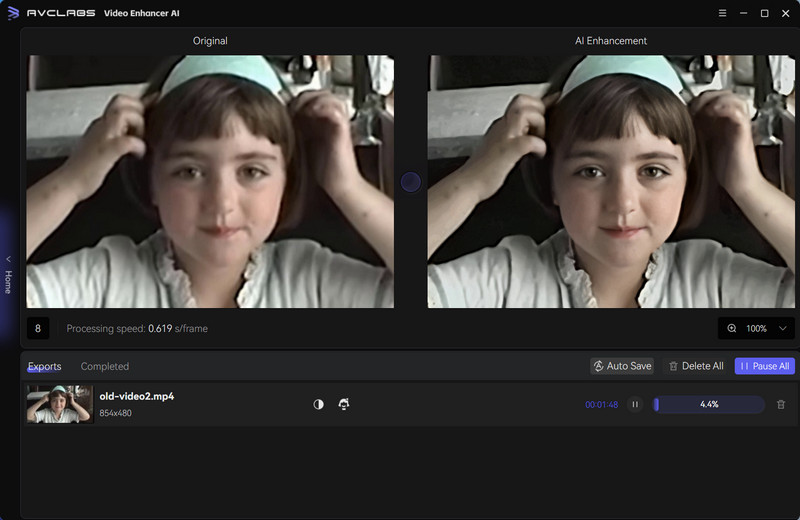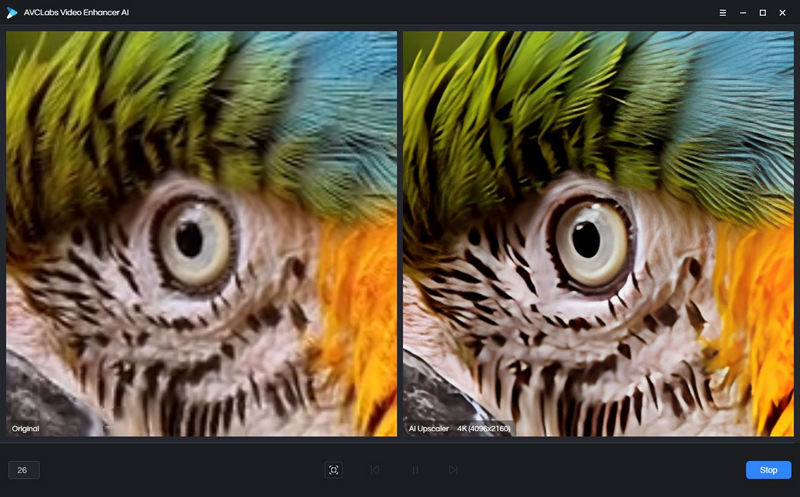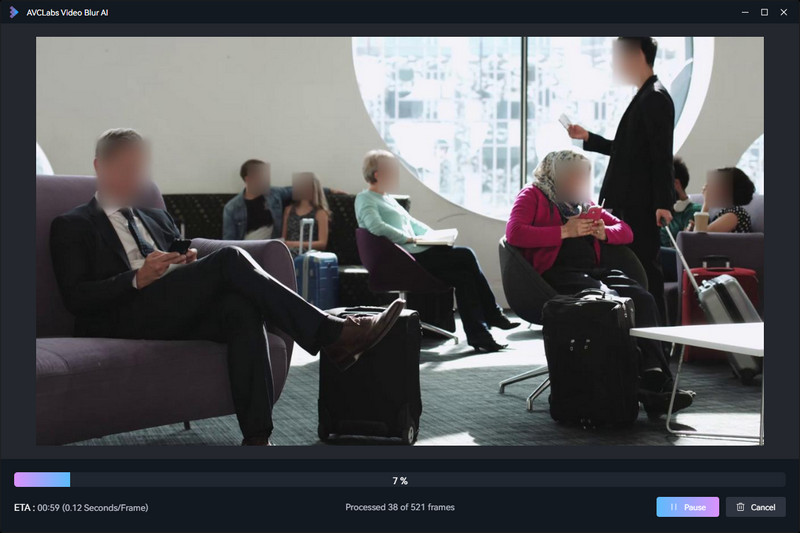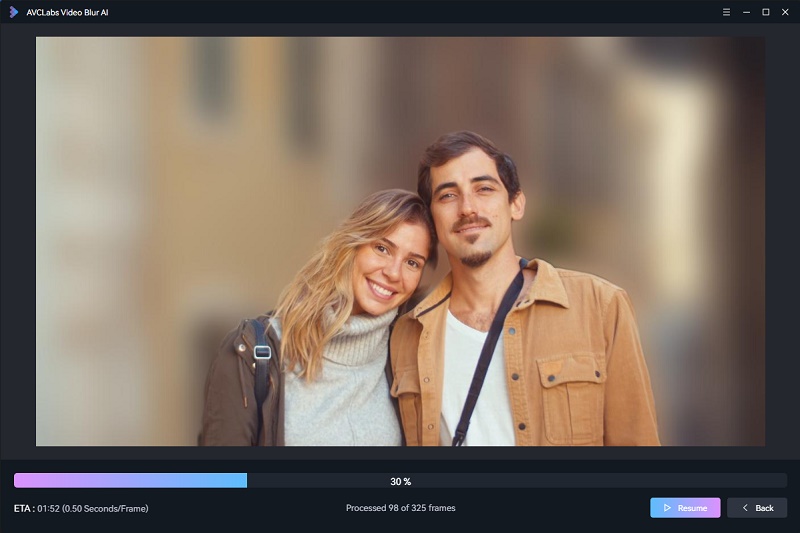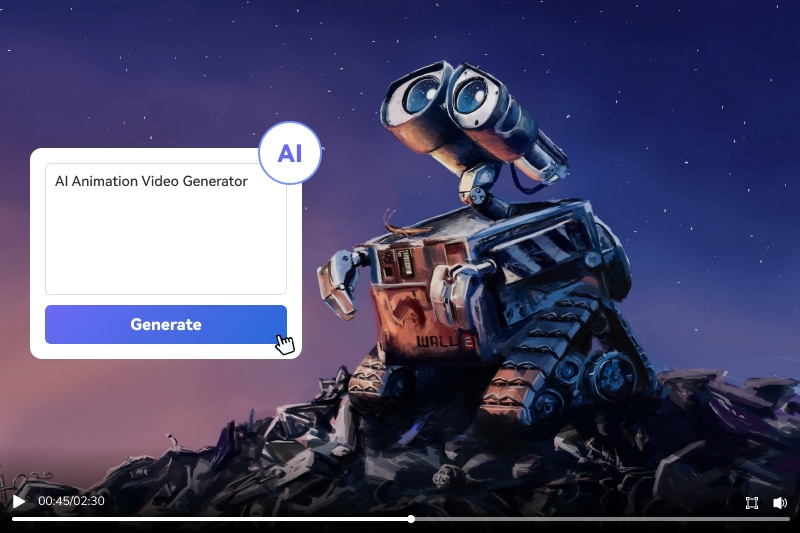More Besides Sora: Tools to Create Dynamic Videos from Textual Content
"Is Sora AI available to the public? How do I get Sora?"
Undoubtedly, video content is more attractive than text. The demand for engaging visual content continues to soar quickly. As businesses and content creators strive to capture the attention of their audiences, tools that can seamlessly transform text into dynamic videos have become focus hots. So comes out OpenAI Sora. This text-to-video generative AI model looks incredibly impressive so far, introducing some huge potential across many industries.

While OpenAI Sora stands out as a revolutionary platform in this domain, there are several other tools available in the market that also offer unique capabilities for converting text to captivating videos. Let's delve into a comparison of these tools and explore their features to help you identify the best solution for your video creation needs.
Part 1: Features and Limitations of OpenAI Sora
Sora is OpenAI's text-to-video generative AI model. That means you write a text prompt, and it creates a video that matches the description of the prompt. This text-to-video generative AI model brings ground-breaking to AI technology, and it looks incredibly impressive so far, introducing some huge potential across many industries. It is capable of generating videos up to a minute long while maintaining visual quality and adherence to the user’s prompt.
OpenAI’s Sora is not yet available to the general public. As of the latest information available, Sora was made accessible to "red teamers" on February 15, 2024, for the purpose of assessing potential harms or risks associated with the technology. OpenAI has not provided a specific timeline for when Sora will be made widely available to the public.
Features of OpenAI Sora:
- * Transforming text scripts into movie trailers, short films, animations, and documentaries.
- * Revamping videos by incorporating fresh elements like special effects, background alterations, and introduction of new characters.
- * Producing educational videos derived from text summaries to elucidate scientific theories, historical occurrences, or cultural aspects.
- * Crafting custom videos for social media like personalized birthday messages, travel logs, or trendy memes.
- * Visualizing ideas, scenarios, and dreams from text descriptions, such as designing a product, imagining a future, or exploring a fantasy world.
Limitations of it:
- * Access to Sora is restricted to a limited circle of researchers and creative professionals for evaluation and testing, and it is not available to the general public.
- * There is a possibility that Sora could produce content that is erroneous, unsuitable, or detrimental, including distorting truths, breaching privacy, or fostering partiality.
- * Sora might struggle with intricate or vague instructions, like those comprising multiple clauses, logical deductions, or theoretical notions.
- * Sora may face difficulties in creating coherent or consistent videos, especially in cases necessitating temporal coherence, causative links, or narrative coherence.
Part 2: The Best OpenAI Sora Alternatives to Try
In the field of innovative AI solutions, there are some compelling alternatives to OpenAI Sora. Each solution is equipped with distinct features and capabilities to meet a variety of needs. Explore these optional tools for transforming text into videos!
1. RunwayML
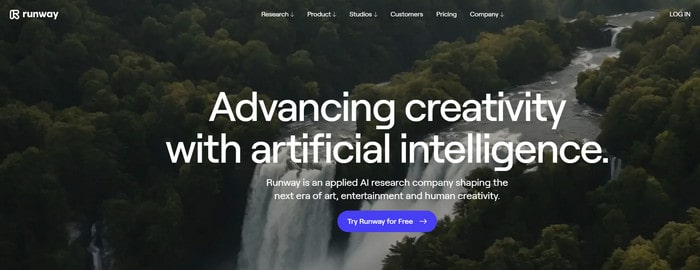
RunwayML simplifies AI usage for creators, designers, and developers by offering a diverse range of AI tools and models for various applications such as synthetic media creation, image and video editing, and text generation. One remarkable feature is its text-to-video model, which can transform text descriptions into brief video clips. This model generates visual components to correspond with the given description, imbuing them with realistic animations, lighting, and textures.
Key Features:
- * It can turn written text into videos using different types of AI technology.
- * Allows you to customize your video to suit your needs.
- * It can work together with other AI tools and apps to give you more options.
Pros:
- * The platform is cloud-based, offering access to powerful computing resources without the need for high-end hardware.
- * Empowers you to create videos precisely as you envision them.
- * Helps users to create engaging and interesting videos.
Cons:
- * Its tools might be hard to learn at first due to the abundance of features.
- * Limited capabilities for crafting videos tailored specifically for businesses.
2. Synthesia Text to Video
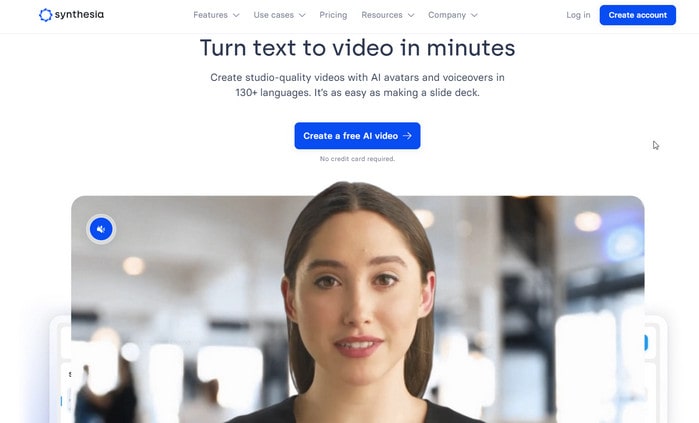
Synthesia’s AI video generator is a professional tool that converts text into videos featuring virtual avatars that can speak and act in accordance with the provided script. This makes it perfect for creating instructional videos, presentations, and other narrated content without requiring video editing skills.
Key Features:
- * Provides customizable avatars, supports multiple languages, and enables the addition of branding elements such as logos.
- * User-friendly interface that is efficient in producing professional-looking videos.
- * Extensive character options including robots and cartoons to personalize your videos.
- * Ideal for corporate training, marketing, and educational content, offering a cost-effective solution.
- * Ability to make videos speak in various languages.
Pros:
- * Creating videos with Synthesia is straightforward.
- * Synthesia offers a wide array of diverse characters for video creation.
Cons:
- * Limited video editing capabilities within Synthesia.
- * Free plan users have restricted access to features for video customization.
3. InVideo.io
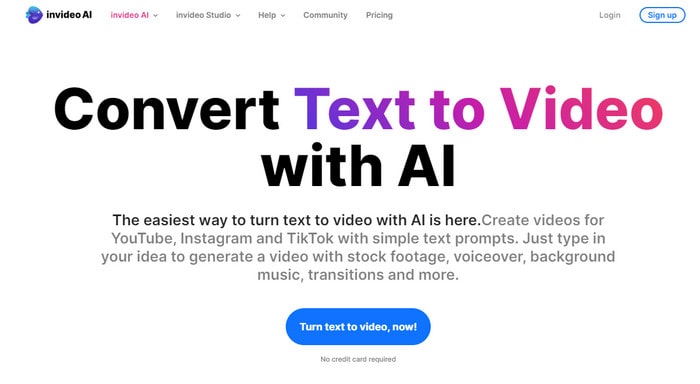
With InVideo's AI-powered text-to-video technology, users can effortlessly transform text into captivating video content automatically. By inputting their text, users enable the platform to produce visuals and animations seamlessly, reducing both time and effort. InVideo provides a diverse selection of customizable templates suitable for various video categories like promotional content, social media advertisements, tutorials, and beyond. Additionally, users benefit from an extensive library of stock footage, images, and music tracks to elevate the quality of their videos.
Key Features:
- * Effortlessly transform the text into video clips.
- * Select from a variety of styles to match your video's tone.
- * Access photos and images at no additional cost.
Pros:
- * User-friendly interface, ideal for beginners in video creation.
- * Multiple video format options are available for swift beginnings.
Cons:
- * Limited customization compared to other video tools.
- * Lacks advanced features.
4. Pictory Text to Video
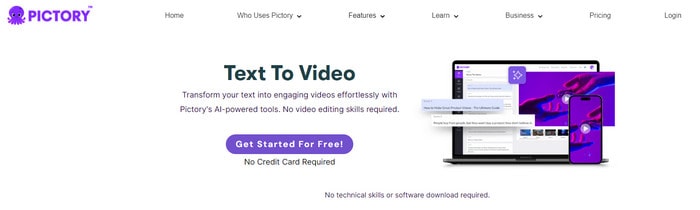
Pictory is a straightforward tool for converting scripts into videos, catering well to video marketers, YouTubers, and course creators. It enables you to craft videos quickly without the need for technical expertise or prior video editing experience, thanks to its robust AI assistant. With an extensive media library boasting over 3 million images, video clips, and 15,000 music tracks, Pictory offers ample resources for customizing your videos to meet your specific needs.
Key Features:
- * Easily convert text into videos.
- * Edit videos using user-friendly features.
- * Access music from Pictory's library to enhance your videos.
- * Operates on the cloud, ensuring seamless compatibility with both Mac and PC systems, eliminating the requirement for downloading and potential system slowdowns.
Pros:
- * Simple to use, making it suitable for beginners in video production.
- * Choose from a variety of styles for your videos.
- * Effortlessly incorporate music into your videos using Pictory.
- * Directly share your videos on social media platforms.
Cons:
- * Limited editing capabilities within Pictory.
- * Advanced features are restricted to paid plans.
- * The free plan limits video duration to short videos only.
Part 3: Other AI Video Tools To Boost Video Editing
Except for AI text video generators, for video creators, some AI video tools can be considered to improve work efficiency.
1. Video Enhancer AI
Maintaining high video quality is paramount for video creators to guarantee a positive impact on viewers. Inadequate lighting or camera quality may diminish the video's effectiveness, diverting viewers from its intended focus. Hence, the emergence of AI video enhancer tools.
AVCLabs Video Enhancer AI is the representative one. This powerful tool harnesses the capabilities of artificial intelligence to elevate your videos to the next level. Say goodbye to subpar video quality due to lighting or camera issues. With AVCLabs Video Enhancer AI, you can easily enhance your videos and captivate your audience with stunning visual quality.
Features of AVCLabs Video Enhancer AI
- * Increase the Video Resolution with Super Resolution
- * Upscale Video from SD to HD, HD to 4K, and 4K to 8K
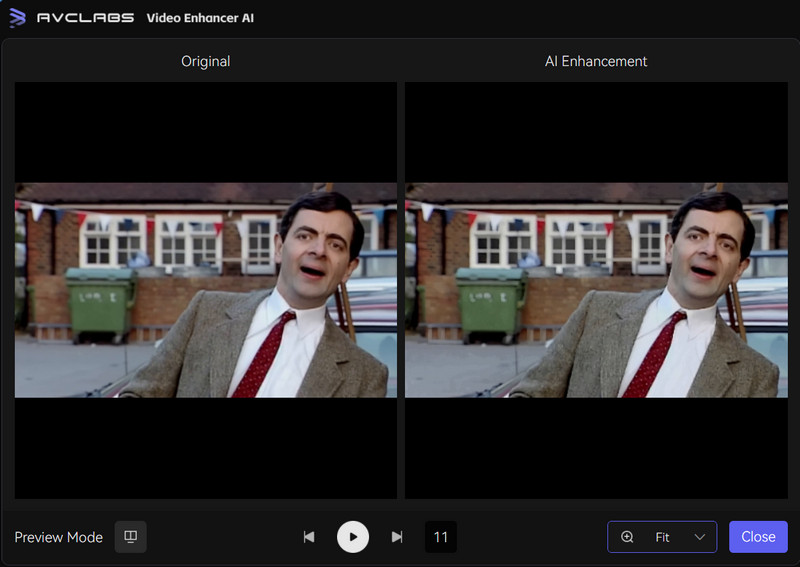
- * Fix Pixelated or Blurry Videos
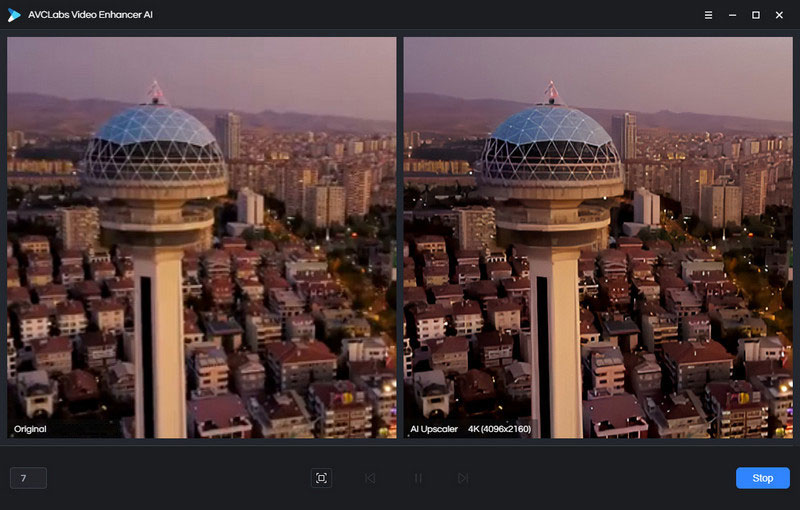
- * Remove the Noise of Videos
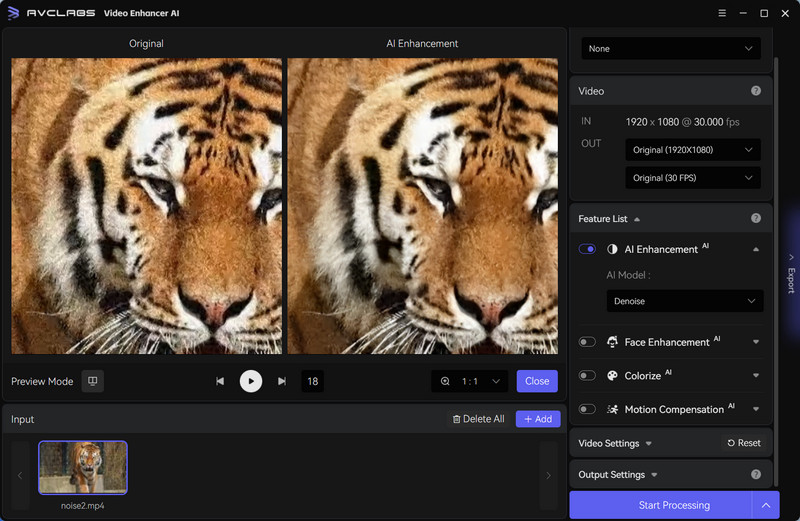
- * Recover Face
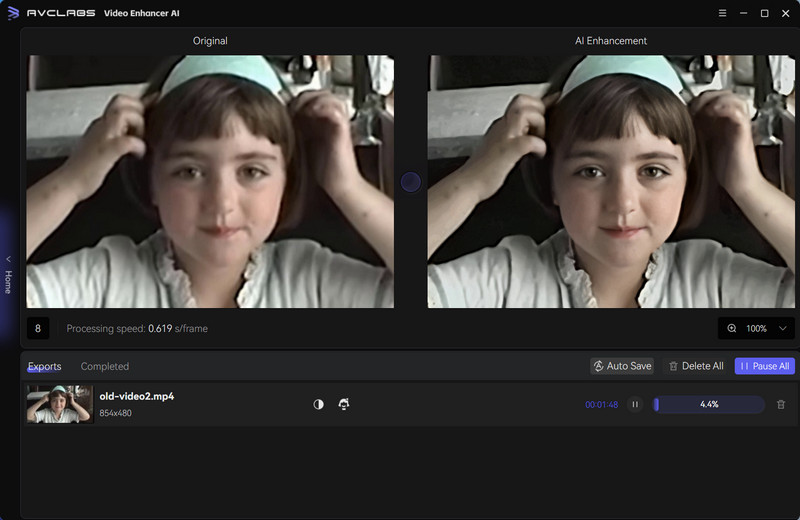
- * Colorize Video
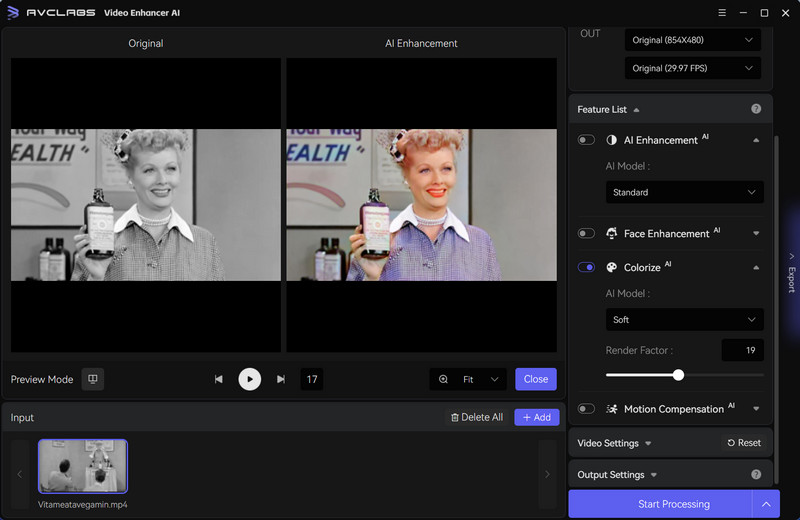
Guide: Enhance Video Quality with One-Click
- First, download and install the AVCLabs program on the computer.
- Simply drag and drop to import a video or click the "Browse" button on the interface.
- Within the main interface, users can access predefined settings known as "presets" by selecting them at the top right. Additionally, users can adjust the output video resolution in the "Video-->OUT" field.
- Tap the "EYE" icon to preview the comparison between the original video and the enhanced version. If you are satisfied with the result, hit the "Start Processing" button to begin the video enhancement process. Once it's done, you'll receive the high-quality video you desire.